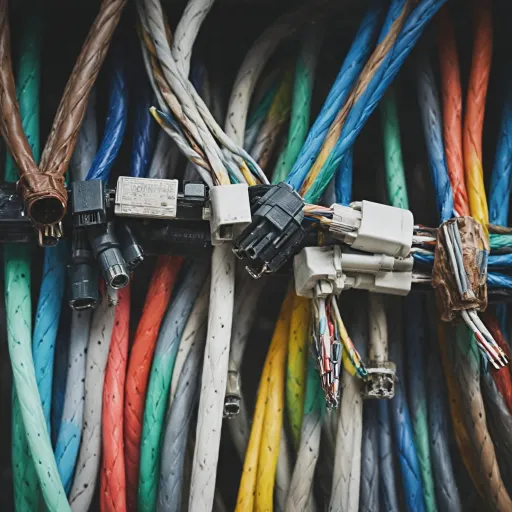The Role of CCTV Camera Cables in Home Security
Why Camera Cables Matter in Home Security Systems
When it comes to ensuring the safety of your home, the importance of cctv camera cables cannot be overstated. These cables serve as the backbone of your home security systems, acting as conduits for the transmission of critical video signals and power. In essence, they play a crucial role in maintaining the overall functionality, efficiency, and reliability of your security cameras.
The right camera cable can significantly improve video power quality and extend cable lengths to suit varied installation needs. For example, coaxial cables are often recommended for analog cctv cameras as they provide sturdy connections, aiding in the seamless delivery of clean video outputs to your dvrs or monitoring devices.
Moreover, using appropriate connectors, such as bnc connectors, prevent data loss and ensure that the footage remains clear and uninterrupted. The inclusion of a high-quality, dedicated power cable also aids in maintaining uninterrupted monitoring by catering to your cameras' power requirements.
Indeed, understanding the role of camera cables in your home security setup is paramount. Without the right cabling, there's a risk of poor video quality, intermittent power supply, and overall system inefficiencies, all of which can jeopardize the security of your home.
Types of CCTV Camera Cables
Exploring Varieties of CCTV Camera Cables
When it comes to setting up your home security system, understanding the different types of CCTV camera cables is crucial. The cables play a significant role in delivering quality video signals and power to your cameras, which in turn affects the performance of the entire camera system. Here's a look at some common cable types:
- Coaxial Cables: Often used in analog CCTV systems, coaxial cables are celebrated for their ability to transmit video signals with minimal interference. They come in various lengths and are available in both cable black and cable white options.
- Siamese Cables: These cables are a combination of video power cables and can transmit video and power through a single run. This simplification makes them popular in CCTV siamese applications. Its dual-functionality is particularly beneficial for maintaining the neatness of the installation.
- Ethernet Cables: Utilized predominantly in modern IP camera systems, ethernet cables facilitate both video signals and power through Power over Ethernet (PoE) technology. This usage streamlines the wiring process and enhances the versatility of the system.
Choosing the right horizontal camera junction box to complement these cables can further enhance your home security system by protecting connections and organizing cable management.
Moreover, ensuring the connectors, such as BNC connectors for analog CCTV setups or RJ45 connectors for ethernet, are of high quality is critical to avoid signal loss and maintain system integrity. Invest in robust connectors to fortify the connection between your security cameras and the DVRs.
Choosing the Right Cable for Your Home Security System
Navigating Cable Selection for Optimal Security
When it comes to building a robust home security system, choosing the right cable for your security cameras is paramount. The quality of camera cables significantly impacts the effectiveness of video and power transmission within your system. Various cable types are available, each offering distinct advantages and considerations based on your specific installation requirements.
- Coaxial Cables: These cables are a staple in analog CCTV setups. Known for their durability and ability to transmit strong video signals, they are typically used with BNC connectors. Coaxial cables are particularly suitable for lengthy runs due to their reliability in maintaining signal integrity.
- Siamese Cables: Designed for ease of installation, siamese cables combine video and power into a single jacket. This dual function reduces clutter and simplifies the setup, making them popular in residential camera systems that require both data and power security.
- Ethernet Cables: When dealing with IP cameras, ethernet cables like CAT5e or CAT6 are the go-to choice. They support Power over Ethernet (PoE), allowing both power and data to flow through a single cable. These cables offer flexibility and future-proofing for camera system expansions.
Before finalizing your cable type, consider the following:
- Distance: Assess the required cable lengths relative to your cameras’ locations. This affects signal quality, particularly for analog systems.
- Environment: Evaluate whether your setup demands outdoor-rated or weatherproof cables.
- Compatibility: Confirm that your cables are compatible with your dvrs and cameras, ensuring that connectors such as BNC or RCA fit snugly.
- Color Preference: Some installations prefer cables that blend with specific environments; hence, opting for either cable black or cable white may be essential.
Installation Tips for CCTV Camera Cables
Effective Installation Practices for Optimal Performance
- Plan Your Cable Layout: Before starting the installation, map out the placement of your security cameras. Determine the path your cables will take to connect the cameras to the DVR or power source. This planning stage will help avoid unnecessary cable lengths and potential tripping hazards.
- Choose the Right Cable Type: Selecting the proper cable is crucial for a seamless installation. Assess if your system benefits more from siamese cables that combine video and power, or separate coaxial and power cables, considering factors like distance and interference.
- Secure Your Cables: Once your cables are in place, ensure they're secured to prevent movement and wear. Use cable clips or ties to fix your cables along walls or ceilings, keeping them out of reach from curious pets, like a playful cat.
- Protect Connectors: Ensure that connectors, such as BNC, are firmly attached and secured. These ensure stable video signals and power flow, essential for quality performance in both analog and IP camera systems.
- Test the System: Before finalizing the installation, check that all cameras are operational. Verify the clarity of the video signal on your monitors and ensure that the security system is responsive.
- Color Coordination: Choose cables that blend with your surroundings, such as black or white, to maintain aesthetic appeal while enhancing the functionality of your home security setup.
By following these best practices, you can significantly enhance the reliability and lifespan of your CCTV system. Remember, a well-installed cable network supports the integrity of your entire security framework.
Troubleshooting Common Cable Issues
Identifying and Resolving Cable Issues
When it comes to maintaining your home security system, troubleshooting cable issues is an essential skill. Whether you're dealing with analog CCTV or modern IP systems, understanding common problems with camera cables can save you time and enhance your security setup.
Common Problems with CCTV Camera Cables
- Video Signal Loss: One of the most frequent issues is the loss of video signals. This can be caused by damaged coaxial cables or poor-quality connectors. Ensure that your BNC connectors are securely attached and check for any visible damage on the cable.
- Power Issues: If your security cameras are not receiving power, it could be due to faulty power cables or an inadequate power supply. Verify that the power security cables are intact and that the power source is functioning correctly.
- Interference: Analog CCTV systems can suffer from interference, leading to poor video quality. This can be minimized by using high-quality siamese cables that separate video and power lines, reducing the risk of signal disruption.
- Connector Problems: Loose or corroded connectors can lead to intermittent video or power loss. Regularly inspect connectors for signs of wear and replace them if necessary.
Steps to Troubleshoot Cable Issues
- Inspect the Cables: Begin by visually inspecting the camera cables for any signs of wear, such as fraying or cuts. Pay special attention to areas where the cables are exposed to the elements.
- Test the Connections: Ensure that all connectors, including BNC and power connectors, are securely attached. Loose connections can cause intermittent issues.
- Check the Power Supply: Verify that the power supply is adequate for your camera system. If using a siamese cable, ensure that both the video and power lines are functioning.
- Replace Faulty Components: If you identify any damaged cables or connectors, replace them with high-quality components to ensure the longevity of your security system.
Preventive Measures
To avoid future cable issues, consider investing in quality cables and connectors. Regular maintenance, such as cleaning and inspecting your camera system, can also help prevent problems. Additionally, using cable management solutions can protect your cables from environmental damage and prolong their lifespan.
Future Trends in CCTV Camera Cable Technology
Advancements in CCTV Camera Cable Solutions
As we look to the future of home security, it's essential to consider how evolving technology influences the role of CCTV camera cables. To ensure cameras provide the utmost in video quality, reliability, and security, future trends must be acknowledged and understood.- Transition to Wireless Systems: While traditional systems heavily depend on coaxial and siamese cables (encompassing both video and power), there's a gradual shift toward wireless connectivity. This shift aims to minimize cable clutter and facilitate installation processes. However, wired systems continue to offer unmatched stability and consistent video signals, a consideration for security-conscious individuals.
- Integrated Cable Solutions: Newer solutions focus on cable design innovations, with cables like the siamese cable providing dual functions and reducing installation complexity. This combination of video and power cables within one unit streamlines system installations and enhances robustness.
- Increased Use of Ethernet Cables: Ethernet cables, particularly in IP camera systems, are gaining traction due to their ability to carry both video and power signals via Power over Ethernet (PoE). This development offers reduced cable lengths and simpler layouts while maintaining camera power security.
- Higher Quality Materials: As security concerns rise, manufacturers are focusing on superior quality materials for cables to prevent data loss and ensure the highest level of security for analog and digital systems.
- Customizable Cable Lengths and Colors: Future systems may cater more to individual needs, offering custom cable lengths and a variety of colors like black and white, emphasizing an aesthetic match to home environments and easy identification.
- Smart Cable Technologies: Future trends point towards intelligent cable systems that incorporate sensors to monitor connectivity and notify users of any potential network disruptions. These innovative features will minimize downtime and enhance system dependability.