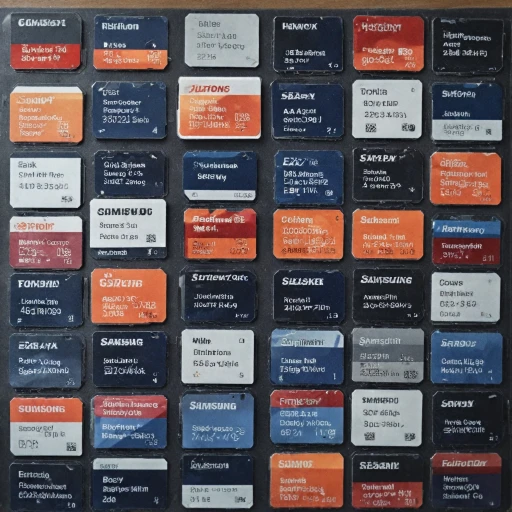Understanding the Basics of Ring Camera Connectivity
Grasping the Essentials of Ring Device Connections
When dealing with ring cameras, understanding the basics of connectivity is crucial. Your ring device primarily relies on a stable wifi signal to effectively function. The communication between the camera and your network largely depends on the wifi router's properties and your internet speed.
One of the first steps in setting up your ring device is connecting it to your wifi network. Ensuring that your router offers a strong signal strength where the camera is installed can prevent a multitude of connectivity issues. Additionally, the placement of the router can significantly affect the connection, and using extenders or a mesh network might help improve coverage.
Ring cameras require adequate power to maintain operation. Depending on the model, this could mean ensuring the battery is charged or the device is properly connected to a power source.
It's also important to make the initial setup through the ring app on a mobile device. This way, you can check the device's health and monitor connectivity issues on the go. If ever your ring device goes offline, the app provides essential steps to troubleshoot the problem, which is further addressed in the subsequent sections.
Lastly, familiarizing yourself with your device's basic functions and understanding how the device connects to the wifi network can preemptively solve many issues that might arise.
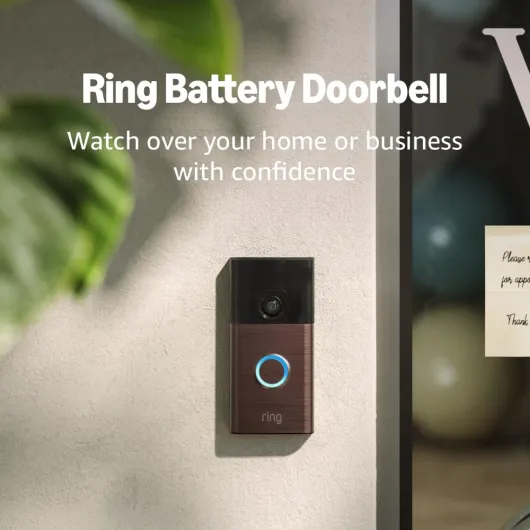
- + Head-to-Toe Video for comprehensive coverage
- + Live View feature for real-time monitoring
- + Two-Way Talk for easy communication
- + Motion Detection & Alerts for enhanced security
- + Stylish Venetian Bronze finish
Common Reasons for WiFi Connection Issues
Identifying Factors Causing Offline Ring Devices
Having trouble connecting your Ring device to your WiFi network? Several factors can interfere with your device’s connectivity, causing frustration. Below are some of the most common reasons:
- Weak WiFi Signal: Your device may fail to connect if the WiFi signal strength is inadequate. Obstacles like walls or long distances from the router can weaken the signal.
- Power Issues: Ensure that your Ring device has enough battery or is plugged into a power source. If the device experiences power interruptions, it may go offline.
- Network Overload: Multiple devices connected to your network can saturate your WiFi, leading to connectivity issues for your Ring video doorbell or other Ring devices.
- WiFi Network Configuration: Misconfigured settings on your WiFi router, or an incompatible WiFi setup can prevent the Ring device from staying connected.
- Device Health Problems: Occasionally, internal device issues can cause it to appear offline. Using the Ring app, tap the device to check the health status for any alerts.
If any of these issues seem familiar, proceed with simple troubleshooting steps to resolve them. Ensuring that your mobile device is on the correct network or performing a power cycle on your router could be effective. More advanced solutions may be required if the basic troubleshooting doesn’t address the offline problems.
Troubleshooting WiFi Connectivity Problems
Troubleshooting Steps for Resolving WiFi Connection Problems
When dealing with connectivity issues for your Ring device, it's crucial to address the problem systematically. Begin by checking the Ring app on your mobile device to ensure everything is up to date. A fresh setup or update might sometimes resolve many issues.
- Signal Strength Check: The WiFi signal strength is a key factor in maintaining proper connectivity. Ensure your Ring device is within a reasonable range of your WiFi router, so it doesn't lose communication with the network. Use the app to check the device health, allowing you to see the current signal strength to your device.
- Power Cycle: Performing a power cycle on your Ring device and router can often rectify temporary bugs. Unplug your video doorbell or Ring camera, wait for a few moments, then reconnect it to power. Similarly, restart your WiFi router to clear any potential connectivity glitches.
- Router Settings: Verify that your router settings are compatible with the Ring device. Sometimes, the issue might lie with settings like the guest network, which can restrict access. Consider adjusting these settings to favor your Ring device.
- App Troubles: Sometimes, the trouble could be with the app itself. Ensure your app is updated to the latest version, and if necessary, reinstall it to clear any bugs preventing the app from functioning properly.
If these steps don't resolve the problem, a factory reset of the device might be necessary, although it's advised as a last resort. Harnessing solar power may also alleviate issues if inconsistent power supply contributes to device offline problems. By methodically tackling each aspect of your device's setup and network configuration, you can often resolve connection issues yourself.
Optimizing Your Home Network for Ring Cameras
Optimize Your Home Network for Better Performance
To ensure your Ring device functions optimally, it's crucial to enhance the performance of your home network. Poor internet connectivity can lead to device offline issues, dropping signals, and disrupted connectivity. Here are some practical tips to optimize your home WiFi network:- Positioning the Router: Place your WiFi router in a central location in your home. This ensures an even distribution of the WiFi signal. Ensure it's not obstructed by walls, furniture, or other obstacles that can block or weaken the signal strength.
- Reduce Interference: Electronic devices such as microwaves or cordless phones can interfere with your WiFi signal. Keep your router away from such devices.
- Update Firmware: Check for firmware updates for your router and your Ring devices. Often, manufacturers release updates that can enhance performance and address connectivity issues.
- Check for Bandwidth Usage: High bandwidth usage by other devices at home, like streaming videos or downloading large files, can degrade the internet speed available to your Ring camera. Limit heavy data use during peak times.
- Guest Network: Enabling a guest network can help offload wireless traffic from your main network, ensuring that your Ring device has ample bandwidth.
- WiFi Extender or Mesh System: If your Ring video doorbell or other devices are too far from the router, consider investment in a WiFi extender or a mesh network system to extend your network range effectively.
Advanced Solutions for Persistent Connectivity Issues
Enhancing Connectivity With Advanced Solutions
For those who've thoroughly examined the standard troubleshooting methods yet find their Ring device frequently going offline, digging into advanced solutions can make all the difference.- Network Expertise: Sometimes, the inherent structure of your WiFi network poses connectivity issues. Evaluate if your current setup needs an upgrade, especially if your WiFi signal strength is suboptimal. Advanced routers offer capabilities like dual-band and beamforming, which can significantly improve the signal directed at your Ring devices.
- Device Health Check: Utilize the Ring app to tap into the device health feature. This allows you to assess the current state of your device and receive detailed insights into any low battery or connection issues, which might contribute to connectivity disruptions.
- WiFi Channel Change: Your router might be using a congested channel. A crowded channel can degrade performance, leading to a loss of signal. Access your router's settings and experiment with different channels to find one that offers a more stable connection.
- Guest Network Isolation: If multiple devices are congesting your primary network, consider setting up a guest network. Isolating your Ring video devices on a separate network can reduce interference and improve performance.
- Power Cycle and Factory Reset: As a last resort, conduct a power cycle on your router or employ a factory reset on your Ring device. This step should be meticulously carried out after backing up any essential data or settings.
Preventive Measures to Avoid Future Connectivity Problems
Ensuring Future Connectivity: Proactive Strategies
To prevent future connectivity issues with your Ring devices, it’s essential to implement some smart strategies. By optimizing your setup and following certain best practices, you can maintain a reliable connection.- Regularly check your WiFi signal strength: Keep an eye on your wifi network and ensure your router is situated in an optimal location. The closer it is to your Ring device, the better the signal strength will be.
- Power cycle your router periodically: Power cycling your wifi router can help refresh your network and resolve minor connectivity glitches.
- Connect to a dedicated guest network: If multiple devices are connected to your main network, consider setting up a guest network for your Ring devices to reduce congestion and enhance performance.
- Keep your Ring app up-to-date: Regularly update the Ring app on your mobile device to benefit from the latest features and bug fixes.
- Monitor device health: Use the Ring app to check the health of your device, including battery levels and connectivity status, to stay informed of potential issues before they arise.
- Upgrade your wifi router if needed: If you're consistently experiencing issues, it might be time for a more advanced router to better support your Ring devices and improve overall network performance.