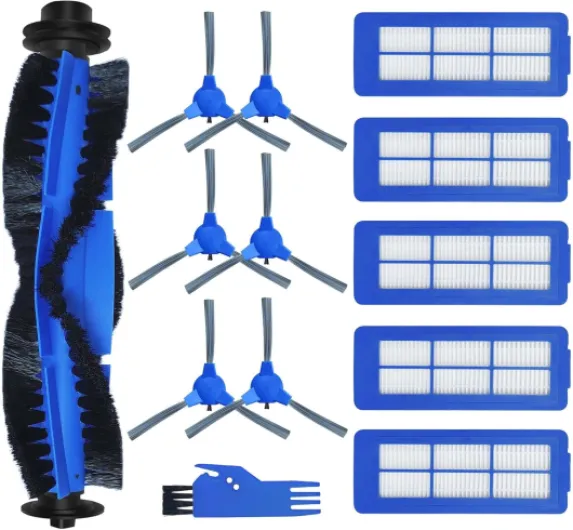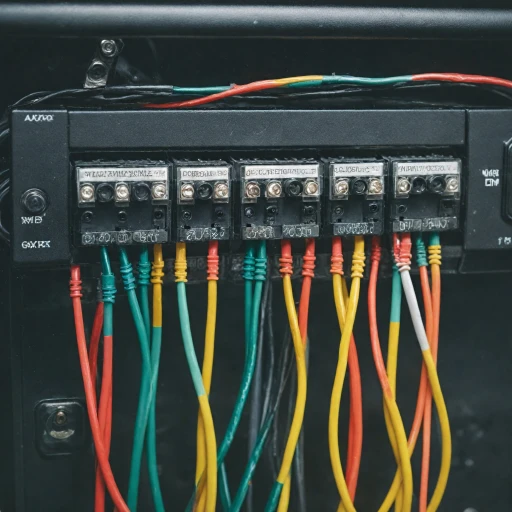Identifying the Eufy G30 S1 Battery Error
Detecting Battery Errors in Your Eufy G30 S1
Experiencing a battery error with your Eufy G30 S1 robot vacuum can be quite frustrating, especially when you rely on it to keep your floors clean. Recognizing the battery error is the first step in addressing the issue. This type of error often manifests through operational disruptions. If your Eufy RoboVac stops mid-cleaning or won't charge as expected, a battery error might be at play.
The battery state plays a crucial role in ensuring your Eufy vacuum runs smoothly. A fully charged battery should empower the G30 S1 to operate optimally for its designated cleaning cycle. However, if you find that the cleaning session is interrupted or the vacuum shows a reduced performance over months, it's crucial to investigate potential battery problems. Intermittent charging, abrupt power-offs, and difficulties returning to the charging dock are common indicators of battery issues.
To prevent further dysfunction, keep an eye on the battery pack for any signs of deterioration and ensure it's charging properly. If the Robovac won’t charge or appears only partially charged, further inspection may be required. Identifying these signs promptly can prevent further complications and may spare you from needing a replacement battery sooner than anticipated.
Be sure to explore other troubleshooting steps and preventive measures in related posts, which will guide you towards maintaining the best performance for your Eufy G30 S1. For understanding wireless alternatives, consider checking our take on wireless security cameras that operate without Wi-Fi.” }
Common Causes of Battery Errors
Uncovering Frequent Issues Linked to Eufy Robovac Battery
Battery errors in your Eufy G30 S1 robot vacuum may stem from various reasons. Recognizing these common causes is essential as it paves the way for effective troubleshooting and even preventive maintenance. Identifying potential issues early on can save time and effort later down the line.
One predominant cause involves the battery not charging properly. This issue can often be observed when the robot vacuum seems to be charging but still reports a low battery state upon attempting to clean. Often, the issue lies within the connections between the charging dock and the Robovac. It's important to ensure these contacts are clean and unobstructed.
Another factor could be degradation over time, which is common in rechargeable batteries. After several months of solid performance, a battery can gradually lose its capacity, failing to hold a charge as efficiently as it did initially. Many users find it's a good idea to replace their battery pack approximately every 18 months to keep the device functioning optimally.
Internal components like the motor brush or the integrated motor can also affect the battery's performance. Should these components encounter resistance due to dirt accumulation or wear, it might force the battery to exert more power, thus resulting in rapid discharge.
Sometimes, users might face a situation where a newly acquired replacement battery still presents errors. In such instances, a reset of the Robovac can help reinitialize its system’s communication with the battery, often resolving unexpected glitches.
For those curious about how security cameras function without internet, understanding the benefits might offer insight into how related technologies, such as battery-dependent devices, might operate more efficiently.
Troubleshooting Steps for Battery Issues
Troubleshooting Battery Problems with Your Eufy G30 S1
When dealing with the Eufy G30 S1 battery error, it's crucial to address potential problems systematically to ensure your robot vacuum returns to its peak performance. Here’s how you can tackle these common issues effectively.
Firstly, it’s important to check the battery status. If your robot vacuum is not charging properly or won’t charge, begin by examining the connections between the battery pack and the vacuum. Dust or debris obstructing these connections can often be the root cause of charging failures. Ensuring the contacts are clean can often resolve minor issues.
If cleaning the contacts doesn’t resolve the issue, you might want to reset the vacuum. Many times, simply rebooting the system can address any software bugs causing the battery error. Check the user manual for resetting instructions specific to your model, as procedures may vary slightly between versions.
Another step in your troubleshooting journey is to evaluate the battery’s age and condition. A battery that is not holding a charge and only working fine for a few months might need replacement. Consider tracking the battery’s performance over times per week to identify any patterns in its failure.
If the problem persists, examine the vacuum’s motor and brush systems. A jammed motor brush can strain the battery, preventing it from becoming fully charged. Regular cleaning and maintenance could alleviate these types of mechanical stressors.
Finally, if you’re still experiencing difficulties, consider researching reliable replacement batteries as an upgrade solution. Opting for a high-quality battery can significantly boost the lifetime and efficiency of your Eufy cleaner.
Troubleshooting battery issues often demands patience, but by following these steps, you should be able to pinpoint and resolve most problems afflicting your robovac. When in doubt, don't hesitate to seek professional advice or service to enhance your device's longevity.
Preventive Measures to Avoid Battery Errors
Maintaining Optimal Battery Health
To ensure your Eufy G30 S1 operates smoothly, it's crucial to adopt preventive measures that help avoid battery errors. Regular maintenance and mindful usage can significantly extend the lifespan of your robot vacuum's battery.
- Regular Cleaning: Keep the motor brush and other components free from debris. A cleaner vacuum operates more efficiently, reducing strain on the battery.
- Consistent Charging: Ensure the robot vacuum is charging properly. Avoid letting the battery fully deplete before recharging, as this can affect its longevity.
- Check Battery State: Periodically check the battery pack for any signs of wear or damage. If the battery won’t charge or shows signs of deterioration, consider a replacement battery.
- Scheduled Maintenance: Set a routine to clean and inspect the vacuum at least a few times a week. This helps identify potential issues early, preventing more significant problems.
- Environment Control: Operate your Eufy Robovac in a controlled environment. Extreme temperatures can affect battery performance, so keep the vacuum in a moderate climate.
By following these steps, you can maintain the battery's health and ensure your Eufy Robovac hybrid continues to perform at its best. If issues persist, consider exploring the best robot vacuum options or consulting a professional for further assistance.
When to Seek Professional Help
Recognizing When to Call in the Experts
It's essential to know when the situation with your Eufy G30 S1 and its battery complications requires professional intervention. While DIY troubleshooting might resolve many issues, there are scenarios where expert guidance is preferable. Here are some instances that warrant professional assistance:- Persistent Battery Errors: If you've attempted all recommended troubleshooting steps—such as checking the motor brush and ensuring the vacuum is fully charged—and the battery error persists, it might be time to consult the experts.
- Recharging Challenges: The robot vacuum should be charging properly after routine maintenance and battery pack checks. If the vacuum won't charge or struggles to maintain power despite these efforts, a specialist can diagnose more complex electrical issues.
- Motor or Brush Malfunctions: Issues like the motor brush getting stuck or not functioning can be indicators of deeper mechanical problems. Experts can assess whether a replacement battery or a more comprehensive repair is required.