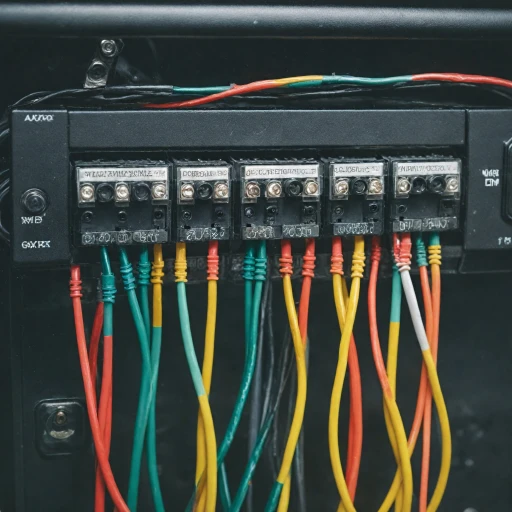Understanding Your Ring Camera
Familiarizing Yourself with Ring's Offerings
When you consider installing a Ring security camera to bolster your home's protection, it's crucial to understand what each model offers. The Ring family of cameras includes a range of options tailored for various security needs, from the versatile Ring Stick Cam to the robust Ring Floodlight Cam. Each model comes with distinct features that cater to specific outdoor security requirements. The Diversity of Ring Cameras- Ring Stick Up Cam: Known for its flexibility, this camera can be mounted nearly anywhere, whether on a wall or flat surface. Its convenient battery option allows for easy placement without the need for complex wiring.
- Ring Floodlight Cam: Equipped with high lumens, it provides powerful lighting and enhanced security with motion-activated features, making it ideal for areas requiring intense illumination.
- Ring Spotlight Cam: This model combines spotlight and video functionalities, perfect for entryways or dark corners that need a vigilant eye with security alerts.
- Ring Doorbell Cameras: These cameras double as a doorbell while offering high-definition video, enabling you to see and speak to visitors through the Ring app.
Choosing the Right Location
Optimal Position for Your Outdoor Camera
Choosing the proper location to install your outdoor Ring camera is crucial for maximizing its effectiveness. The goal is to ensure that the camera captures clear video footage while keeping your home secure.
- Field of View: Consider areas where your camera's field of view can cover essential zones like driveways, doorsteps, and entry points. Proper placement can help capture necessary footage in case of a security event.
- Height and Angle: Installing your camera at an optimum height—typically 8 to 10 feet off the ground—can enhance its coverage area and reduce blind spots. Adjust the angle to ensure that the camera points where it can capture valuable footage instead of just the horizon or a blank wall.
- Lighting and Visibility: Avoid positioning the camera directly towards intense light sources, such as directly into the sun or bright floodlights. This can affect video quality and make it challenging to review footage effectively.
- Weather Considerations: Look for sheltered spots that offer protection against harsh weather conditions to prolong your camera's lifespan. Ensure that the camera is weatherproof to withstand rain or extreme temperatures.
- Accessibility for Maintenance: While security is the priority, ensuring the camera is easily accessible is essential for regular maintenance, such as cleaning the lens or changing the battery.
- Comparison and Consideration: For a broader view on how outdoor cameras like the Ring camera compare with others, you might find this comparison of Ring and Blink outdoor cameras with spotlight features insightful.
The strategic placement of your security cameras plays a critical role in achieving optimal monitoring and overall home protection. Following these guidelines will help you set up a reliable and effective surveillance system.
Gathering Necessary Tools and Equipment
Prepare Your Tools and Equipment
Before you embark on installing your Ring outdoor security camera, ensure you have all the necessary tools and equipment ready. An organized setup will streamline the installation process and minimize interruptions. Here's what you'll need:
- A drill with the appropriate drill bits for your surface type.
- A screwdriver to tighten and secure the mounting bracket.
- The Ring outdoor cam, including its mounting base or bracket.
- Screws and anchors, which are usually provided with your camera kit.
- A level to ensure your camera is mounted horizontally and evenly.
- A reliable ladder if your camera needs to be positioned at a height.
- The Ring App installed on your smartphone for setup confirmation and video feed monitoring.
- If your camera is battery-operated, make sure to charge the cam battery beforehand.
Additionally, if you are installing a Ring floodlight or spotlight cam, having access to your home’s electrical wiring could be necessary. If you prefer a more extensive view or need to cover a larger area, consider complementary accessorizing like the Ring Video Doorbell or a compatible Ring Alarm system.
Ensuring you have the right gear ahead of time guarantees a smoother and more efficient setup. Once you've gathered all the items listed, proceed to the step-by-step instructions to successfully install your camera, optimizing the video quality and security of your outdoor spaces.

- + HD Video quality for clear images
- + Two-Way Talk feature for communication
- + Color Night Vision for visibility in low light
- + Built-in Security Siren for added protection
- + Suitable for home or business use

Step-by-Step Installation Process
Securely Positioning the Mounting Bracket
Once you've settled on the right location for your Ring camera, it's time to focus on securely positioning the mounting bracket. Whether you have a stick cam, spotlight cam, or floodlight cam, ensuring the bracket is correctly placed will enhance the camera's positioning, allowing for an optimal view. For outdoor installations, consider using weather-resistant materials to withstand the elements.
Attaching the Camera to the Mount
After securing the mounting bracket, the next step involves attaching your Ring cam. Align the back of the cam with the bracket until you hear a click indicating that it's secure. Cameras like the cam pro and cam stick come with specific mounting instructions that will guide you through this process. Ensure the camera has an unrestricted range of motion so it can capture any movement effectively.
Powering Up Your Security Camera
With the camera in place, it's time to power it up. Depending on your model, this might involve inserting a cam battery or connecting to a power source. When using battery-powered options, like a video doorbell ring or stick cam, always ensure the battery is fully charged. For wired setups, make sure your cables are correctly connected and securely attached.
Connecting to the Ring App
Now that your camera is installed and powered, you’ll want to connect it to the ring app. This app will allow you to view live video feeds, customize your settings, and receive motion alerts. Open the app on your smartphone and follow the setup instructions to sync it with your device. The app also enables you to adjust video quality settings to suit your needs, whether it's for a doorbell cam or a security camera installed around your home.
Finalizing and Testing
With everything set up, take some time to test your security cameras to ensure clarity in video quality and sensitivity to motion. Walk around the detection areas to check if the motion sensors are functioning adequately. This step will help you refine your settings within the ring app and ensure your camera system is responsive right from the start.
Troubleshooting Common Issues
Addressing Installation Challenges with Your New Setup
Even the most carefully executed outdoor cam installation can encounter hiccups. Let’s delve into some common issues with ring security cameras and how to resolve them effectively.
- Connectivity Issues: If your ring camera isn’t connecting to the Wi-Fi network, ensure the signal is strong at the camera’s location. You might need to adjust your router's placement or use a Wi-Fi extender for a reliable connection.
- Power Supply Problems: For battery-operated models like the cam stick or spotlight cam, ensure the battery is adequately charged. Hardwired installations should be checked for secure connections in the wiring.
- Motion Detection Failures: If the motion sensors aren’t picking up movement, check the mounting angle and adjust the camera to maximize the range. The app allows you to configure motion settings; make sure these are set according to your preference.
- Video Quality Concerns: Ensure you’ve selected the optimal video quality setting in the ring app. High-resolution streams require a stable internet connection for best performance.
- Installation Errors: Reassess the positioning using the mounting bracket. The view should be unobstructed to ensure accurate capture of activities at your doorbell or security point.
- App Configuration: For the ring app to function optimally, keep it updated. Set up notifications, and ensure the pro features you want are activated.
By staying vigilant and addressing these common challenges promptly, you can ensure that your security cameras are functioning efficiently, providing the best possible security for your home. A well-maintained setup can significantly enhance your peace of mind.
Enhancing Your Home Security
Maximizing the Effectiveness of Your Security Setup
Once you've successfully installed your outdoor Ring camera, it's crucial to optimize its settings and placement to enhance your home security. Here are some strategies to ensure your security system is as effective as possible:
- Utilize the Ring App: The Ring app is a powerful tool that allows you to customize your camera settings. You can adjust motion detection zones, set alerts, and even review video footage. Regularly check the app to ensure your settings are up-to-date and tailored to your needs.
- Regularly Check Battery Levels: If you're using a battery-powered Ring cam, make it a habit to check the battery levels. A low battery can compromise your security, so ensure your cam battery is always charged or consider using a solar panel for continuous power.
- Optimize Camera Placement: Revisit the location of your camera periodically. Ensure it covers all necessary angles and that no new obstructions have appeared. The right placement can significantly enhance the video quality and coverage of your security cameras.
- Integrate with Other Devices: Consider integrating your Ring doorbell or Ring floodlight with other smart home devices. This can create a more comprehensive security system, allowing for better monitoring and control.
- Regular Maintenance: Clean your cameras regularly to ensure clear video quality. Dust, dirt, or cobwebs can obstruct the view, reducing the effectiveness of your security cameras.
- Stay Updated: Keep your Ring app and devices updated with the latest firmware. Updates often include security enhancements and new features that can improve your system's performance.
By following these steps, you can ensure that your Ring security cameras provide the best possible protection for your home. Remember, a well-maintained and strategically set up system is key to effective home security.