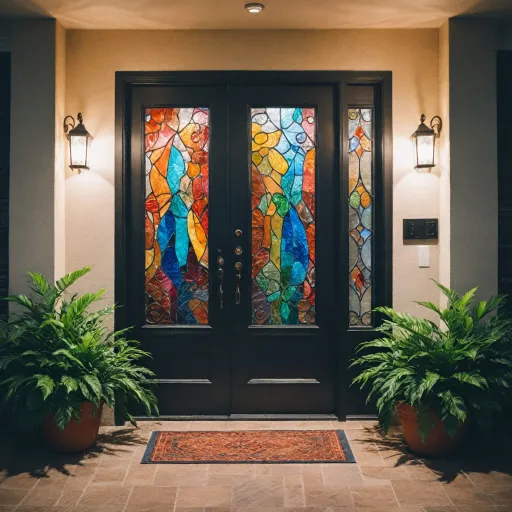Understanding what camera blind spots are
What Are Blind Spots in Home Security Camera Systems?
When setting up a home security system, one of the most common challenges is dealing with blind spots. A blind spot is any area within your property that your security cameras cannot monitor or record. These spots can leave your home vulnerable, as they provide opportunities for intruders to move undetected. Understanding what causes these camera blind spots is the first step to creating a safer environment.
Why Do Blind Spots Matter?
Blind spots in your camera system can compromise the effectiveness of your entire security setup. Even the most advanced security cameras, with features like wide angle lenses or night vision, can miss areas if not positioned correctly. If a spot is not within the camera’s field of view, it becomes a weak point in your security system. This is why it’s important to regularly review your camera views and adjust as needed.
How Camera Features Affect Blind Spots
Not all cameras are created equal. The viewing angle, camera lens type, and even the color or light conditions can impact what your cameras can see. For example, a wide angle camera can cover more area, but may still leave blind spots at the edges or behind obstacles. Night vision cameras help monitor areas in low light, but their range and clarity can vary between models. Choosing the right camera systems and accessories will help you avoid blind spots and improve your overall security.
Common Misconceptions About Camera Coverage
Many people assume that installing more cameras will automatically eliminate all blind spots. However, without proper planning and understanding of your property’s layout, you might still miss critical areas. It’s essential to consider the field of view, placement, and potential obstructions when designing your security camera system. For a deeper guide on innovative ways to enhance your home security, such as using a camera hidden in an electrical outlet, explore creative solutions that can help you monitor hard-to-see spots.
Common places where blind spots occur at home
Typical Areas Where Cameras Miss
Even the best security camera systems can leave certain areas unmonitored. These blind spots in your home security setup can become weak points if not addressed. Understanding where these spots commonly occur is a key step to building a safer environment.
- Side entrances and pathways: Many homeowners focus on the front door, but side doors, gates, and walkways often go unmonitored. These areas can be hidden from the main camera views, making them attractive for intruders.
- Garage and driveway corners: The angle of a camera lens or the position of a vehicle can create blind spots in these zones. Wide angle cameras help, but objects like parked cars or outdoor equipment may still block the field of view.
- Backyards and fences: Large yards or high fences can create areas out of the camera's range. Trees, sheds, or garden structures may also block the camera monitor from capturing the full area.
- Basement windows and low-level entries: These are often overlooked when setting up a security system. Their location and the angle of the camera can leave them out of the main camera views.
- Blind spots near windows and under eaves: The placement of security cameras under the roof or close to walls can create spots security systems miss, especially if the camera's viewing angle is too narrow.
It's important to remember that every home is unique. The color of exterior walls, the presence of outdoor lighting, and the layout of your property all influence where blind spots might appear. For a more secure setup, consider how your camera system interacts with these features.
For additional protection, integrating devices like alarm locks can help reinforce areas that are difficult to monitor. Learn more about how an alarm lock enhances your home security camera system and supports your efforts to avoid blind spots.
Factors that contribute to camera blind spots
Key Elements That Lead to Camera Blind Spots
When setting up a home security system, understanding what causes blind spots is crucial. Blind spots are areas your security cameras cannot monitor, leaving parts of your property vulnerable. Several factors can create these hidden zones, even in a well-planned camera system.
- Camera Placement and Angle: The position and viewing angle of your cameras play a major role. If a camera is aimed too high, too low, or is blocked by objects, it can leave a spot unmonitored. Wide angle cameras can help, but even these have limits to their field of view.
- Obstructions: Everyday items like walls, fences, trees, or even parked vehicles can block the camera’s line of sight. Large furniture or decor inside your home can also create blind spots security systems might miss.
- Camera Lens and Field of View: The type of camera lens determines how much area the camera can cover. A narrow lens may create more blind spots, while a wide angle lens offers a broader view but can sometimes distort the image at the edges.
- Lighting Conditions: Poor lighting or strong backlighting can cause areas to appear dark or washed out, effectively creating a blind spot. Night vision cameras help, but their range is limited. For more on improving low-light coverage, check this guide to enhancing night vision.
- Camera Quality and Resolution: Low-resolution cameras may not capture enough detail, making it hard to monitor certain spots. High-definition security cameras provide a clearer view, reducing the risk of missing activity in a blind area.
- Environmental Factors: Weather, glare from windows, or reflections can interfere with camera views. Even the color of walls or surfaces can affect how well a camera monitors an area.
- System Design: Relying on a single camera system or not overlapping camera views can leave gaps. Multiple cameras with overlapping fields of view help avoid blind spots and provide better coverage.
By understanding these factors, you can better assess your current security camera setup and make informed decisions to avoid blind spots. The right combination of camera placement, lens selection, and lighting will significantly improve your home’s security coverage.
How to identify blind spots in your current setup
Simple Steps to Spotting Blind Areas in Your Security Setup
Identifying blind spots in your home security camera system is crucial for effective monitoring. Even the best camera systems can leave areas unmonitored if not set up thoughtfully. Here’s a practical guide to help you find those hidden spots:- Walk the perimeter: Take a slow walk around your property and inside your home. Imagine you are an intruder. Notice which areas you can access without being seen by your current cameras. This hands-on approach often reveals more than just looking at your camera monitor.
- Check camera views: Use your camera monitor or app to review the live feed from each camera. Look for areas that are dark, out of focus, or simply not visible. Pay attention to corners, side entrances, and spaces behind large objects.
- Map your coverage: Draw a simple floor plan of your home and mark the field of view for each security camera. Overlapping fields are ideal, but any area not covered is a potential blind spot.
- Test with movement: Have someone walk through your home or yard while you watch the video system. Notice where they disappear from view. This is especially important at night—test your night vision camera capabilities in low light to spot any weak areas.
- Review recorded footage: Sometimes, blind spots become obvious only when reviewing past events. Look for incidents where activity was missed or unclear. This can guide you to adjust your camera lens angle or add additional cameras.
What to Watch For When Checking Coverage
- Wide angle vs. narrow view: Wide angle cameras cover more area but may miss details. Narrower viewing angle cameras can leave more blind spots if not positioned correctly.
- Obstructions: Trees, vehicles, fences, or even color contrasts in the environment can create hidden spots security cameras might miss.
- Lighting conditions: Areas with poor lighting or direct sunlight can affect the camera’s ability to monitor effectively. Adjust lighting or use cameras with better low-light performance to avoid blind areas.
Tips for minimizing and eliminating blind spots
Practical Steps to Reduce Blind Spots
A well-designed security camera system should cover as much of your property as possible, but blind spots can still occur. Here are some practical ways to minimize or eliminate these hidden areas:- Adjust Camera Angles and Placement: Sometimes, simply changing the angle or height of your security cameras can help you avoid blind spots. Make sure each camera has a clear, unobstructed view of the area it’s meant to monitor. Overlapping camera views can also help cover more ground.
- Use Wide Angle and Varifocal Lenses: Cameras with a wide angle lens or adjustable field of view can monitor larger areas, reducing the number of blind spots. A wide viewing angle is especially useful for open spaces like driveways or backyards.
- Install Additional Cameras Where Needed: If your current system leaves some areas unmonitored, consider adding more cameras. Focus on entry points, side yards, and any spot where a vehicle or person could approach undetected.
- Check for Obstructions: Trees, fences, and even outdoor furniture can create blind spots. Regularly inspect your camera views and trim or move anything that blocks the camera lens.
- Optimize for Lighting Conditions: Poor lighting can create blind spots at night. Choose security cameras with night vision or add exterior lights to ensure all areas are visible after dark. Pay attention to color accuracy and how well your cameras perform in low light.
- Monitor and Test Your System: Periodically review footage from your camera monitor or video system. Walk around your property and observe if any areas are not visible on your security system. This guide can help you spot issues before they become security risks.
Regular Maintenance for Ongoing Coverage
Even the best camera systems need regular checks. Dust, weather, or shifting mounts can change your camera’s field of view and create new blind spots. Schedule routine inspections to make sure your cameras are still covering the intended area and that the image quality remains clear. This is especially important for outdoor cameras and those monitoring vehicle specific areas like driveways or garages. By following these steps, you will avoid blind spots and improve the effectiveness of your home security system. Remember, a comprehensive approach is key to keeping your property safe.Choosing the right cameras and accessories to reduce blind spots
Picking the Best Camera for Full Coverage
Selecting the right security cameras and accessories is crucial to avoid blind spots in your home security system. The camera lens, viewing angle, and placement all play a role in how much area you can monitor. Here’s a guide to help you make informed choices:- Wide Angle Lenses: Cameras with a wide angle lens offer a broader field of view, reducing the number of blind spots. Look for cameras labeled as "wide angle" or with a field of view above 100 degrees for better coverage.
- Camera Placement: Position cameras at corners or high vantage points to maximize their viewing angle. This helps cover more area and minimizes spots security systems might miss.
- Camera Type: Dome cameras are less obtrusive and can monitor wide areas, while bullet cameras are good for focusing on specific spots. Pan-tilt-zoom (PTZ) cameras allow you to adjust the view remotely, which is helpful for monitoring blind spots that may shift over time.
- Night Vision: Ensure your security camera has reliable night vision. Poor lighting can create blind spots, so cameras with infrared or color night vision will help you monitor your property 24/7.
- Camera Monitor and Video System: Use a camera monitor or a video system that lets you view multiple camera feeds at once. This makes it easier to spot areas that aren’t covered and adjust your setup as needed.
- Accessories: Consider adding accessories like adjustable mounts or external lights. These can help you fine-tune your camera views and avoid blind spots caused by obstacles or poor lighting.
- Vehicle Specific Needs: If you need to monitor a driveway or garage, choose vehicle specific cameras designed to cover large vehicles or wide driveways. These systems often have a wider field of view and are built to handle outdoor conditions.
Matching Camera Features to Your Home’s Needs
Not all homes are the same, so your camera system should match your unique layout. Consider these factors:- Color vs. Black and White: Color cameras can provide more detail, especially in identifying vehicles or people. However, some black and white cameras offer superior night vision.
- Light Conditions: If your area has low light, prioritize cameras with strong night vision capabilities. Areas with changing light, like near windows or doors, may benefit from cameras with wide dynamic range (WDR).
- Field of View: Measure the area you want to monitor and compare it to the camera’s field of view. Overlapping camera views can help avoid blind spots, especially in larger rooms or outdoor spaces.