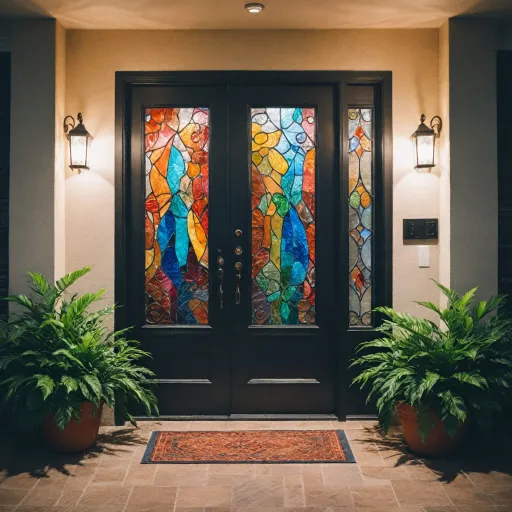Understanding how infrared illuminators work
How invisible light helps your security camera see in the dark
Most home security cameras struggle to capture clear images at night or in low light. This is where infrared illuminators come in. These devices emit infrared light, which is invisible to the human eye but can be detected by the camera’s sensor. By providing extra illumination, infrared illuminators help your security camera maintain a clear view even in complete darkness.
Unlike regular white light, which can attract attention or disturb neighbors, infrared light is subtle and discreet. This makes it ideal for home security, as it won’t give away the camera’s position or create unwanted glare. The camera’s night vision mode uses this infrared illumination to produce black-and-white images, allowing you to monitor your property without visible lights.
- Infrared LEDs: Most illuminators use LED technology to generate infrared light efficiently. These LEDs can last for thousands of hours and are available in different strengths, from small units for indoor use to long range illuminators for outdoor security cameras.
- Range and angle: The effectiveness of an infrared illuminator depends on its range and angle. Some models offer wide angle coverage for large areas, while others focus the light for long range vision. Choosing the right type depends on your camera’s location and the area you want to monitor.
- Low light performance: Even in areas with some ambient light, an infrared illuminator can boost your camera’s ability to capture details. This is especially useful for cameras placed in shadowy spots or where street lights don’t reach.
Understanding how infrared light works with your security camera is the first step in improving night vision and overall security. If you want to dive deeper into how motion sensitivity and lighting work together in home security cameras, read more about motion sensitivity in home security cameras.
Key benefits of using an infrared illuminator with your security camera
Why Infrared Illumination Matters for Night Security
When it comes to home security cameras, visibility in low light is a major concern. Most security cameras struggle to capture clear images at night or in poorly lit areas. This is where an infrared illuminator steps in. By emitting invisible infrared light, these illuminators help your camera "see" in the dark, making night vision possible without alerting intruders with visible white lights.
Enhanced Night Vision and Image Clarity
Infrared illuminators provide a consistent source of infrared light, allowing security cameras to deliver sharper images even in complete darkness. The human eye cannot detect this light, but camera sensors can, resulting in clear footage regardless of the time. This is especially useful for monitoring entrances, driveways, or backyards where standard lighting may not reach.
- Extended Range: A range infrared illuminator can cover long distances, ensuring your security camera captures details far from the lens.
- Wide Angle Coverage: Some illuminators offer a wide angle of illumination, providing broad coverage for larger areas.
- Discreet Monitoring: Unlike white light security lights, infrared illuminators do not draw attention, keeping your surveillance unobtrusive.
Improved Performance in Low Light Conditions
Many customer reviews highlight the difference an external infrared illuminator makes, especially for cameras with limited built-in infrared LEDs. By adding a dedicated illuminator, you can boost the night vision range and clarity, making it easier to identify people or objects in low light. This is particularly important for small cameras or older models that may not have strong built-in illumination.
Reliable Security, Day and Night
Infrared illuminators are designed to work with a variety of security cameras, from wide angle models to long range units. Whether you need to monitor a small indoor space or a large outdoor area, there is an illuminator led option to match your needs. For those looking to further enhance their system, consider reading about how a night vision package can boost your home security.
In summary, integrating an infrared illuminator with your security camera system can significantly improve night vision, extend the range of your surveillance, and ensure reliable performance in low light conditions. This makes it a valuable addition for anyone serious about home security.
Different types of infrared illuminators for home security
Spotlight on Popular Infrared Illuminator Designs
When it comes to boosting your security camera’s night vision, choosing the right infrared illuminator is key. There are several types of infrared lights and illuminators available, each offering unique features for different home security needs. Understanding these options helps you match the right product to your camera system and property layout.
- LED Infrared Illuminators: These are the most common type, using multiple LEDs to emit infrared light. They’re energy-efficient, long-lasting, and come in a range of sizes from small units for indoor use to powerful long range models for outdoor spaces. LED illuminators are often praised in customer reviews for their reliability and low light performance.
- Wide Angle Illuminators: Designed to cover a broad area, these illuminators are perfect for monitoring large yards or driveways. They provide wide-angle illumination, ensuring your security cameras capture clear details across the entire field of view, even in total darkness.
- Long Range Infrared Illuminators: If you need to monitor distant areas, such as the far end of a backyard or a long driveway, long range illuminators are ideal. These units emit powerful infrared light that can reach impressive distances, enhancing your camera’s ability to capture details at night.
- White Light Illuminators: While most infrared illuminators are invisible to the human eye, white light models provide visible illumination. These can act as a deterrent to intruders and are useful when you want both security and visibility for people moving around at night.
- Integrated Illuminator Cameras: Some security cameras come with built-in infrared or white light illuminators. This all-in-one solution simplifies installation and ensures the light is perfectly aligned with the camera’s view.
Each type of illuminator has its strengths. For example, LED models are often stocked in the United States and are easy to find, while long range and wide angle options offer specialized coverage. When selecting an illuminator, consider the range, angle, and whether you need invisible or visible light for your security setup. If you’re looking to further enhance your system, adding contact door sensors can provide an extra layer of protection alongside your night vision cameras.
Factors to consider when choosing an infrared illuminator
What to Look for When Selecting an Infrared Illuminator
Choosing the right infrared illuminator for your home security camera setup can make a big difference in your night vision performance. Here are some important details to consider before you buy:- Compatibility with Your Camera: Not all security cameras work with every type of infrared illuminator. Check your camera’s specifications to ensure it supports external infrared lights and matches the required wavelength, usually around 850nm or 940nm.
- Range and Coverage: Consider the area you want to illuminate. Long range infrared illuminators are ideal for large yards or driveways, while small or wide angle illuminators work better for porches or entryways. Always check the stated range and compare it to your camera’s field of view.
- Type of Light: Infrared light is invisible to the human eye, making it perfect for discreet security. Some illuminators offer white light options, but these are visible and can act as a deterrent. Decide if you want covert surveillance or a visible security presence.
- LED Quality and Quantity: The number and quality of LEDs in the illuminator affect the strength and uniformity of the illumination. More LEDs generally mean brighter and wider coverage, but also consider the build quality for long-term reliability.
- Weather Resistance: If you plan to install the illuminator outdoors, ensure it is rated for weather resistance. Look for IP ratings that indicate protection against dust and water, especially in regions with harsh climates like parts of the United States.
- Power Source and Installation: Some infrared illuminators are plug-in, while others may be battery-powered or require hardwiring. Choose one that fits your installation preferences and available power sources.
- Customer Reviews and Support: Read customer reviews to get real-world insights on performance, reliability, and ease of installation. Brands with good support and clear documentation can save you time during setup and troubleshooting.
Installation tips for optimal performance
Positioning Your Infrared Illuminator for Maximum Coverage
Getting the most out of your infrared illuminator starts with smart placement. The angle and distance between your illuminator and security camera matter a lot. Ideally, mount the illuminator close to your camera, but make sure it doesn’t shine directly into the lens. This helps avoid glare and ensures the infrared light covers the area you want to monitor. For wide angle or long range needs, check the illuminator’s specifications for coverage details. Some illuminators are designed for small spaces, while others provide long range illumination for larger yards or driveways.
Adjusting Light Settings for Clear Night Vision
Many modern infrared illuminators come with adjustable settings. You can tweak the intensity of the infrared light or set the illuminator to activate only in low light conditions. This helps your security camera deliver clear night vision images without overexposing the scene. If your camera supports it, pair the illuminator’s settings with your camera’s night vision mode for best results. Remember, the human eye can’t see infrared light, but your camera can, so test your setup at night to ensure even illumination across the view.
Wiring and Power Considerations
Infrared illuminators typically require a power source, often through a standard outlet or low voltage wiring. Always follow the manufacturer’s instructions for wiring and mounting. If you’re using multiple illuminators or pairing with several security cameras, make sure your power supply can handle the load. For outdoor installations, use weatherproof cables and enclosures to protect your equipment from the elements. Some illuminators use LED technology for energy efficiency and long life, which is ideal for continuous night vision support.
Routine Maintenance for Reliable Illumination
To keep your infrared illuminator working at its best, perform regular maintenance. Clean the lens and housing to remove dust, spider webs, or water spots that can block infrared light. Check for any signs of wear or damage, especially after storms or extreme weather. If you notice a drop in night vision quality, inspect the illuminator’s LED lights and power connections. Customer reviews often highlight the importance of routine checks to maintain optimal performance and security coverage.
Common issues and troubleshooting with infrared illuminators
Typical Problems with Infrared Illuminators
Even the best infrared illuminators can run into issues that affect your security camera’s night vision performance. Here are some common problems and what to look out for:
- Insufficient Illumination: If your camera’s night vision is dim or patchy, the infrared light may not be reaching the full intended range. This can happen if the illuminator’s range is too short for your setup, or if obstacles like walls or plants block the infrared light. Double-check the range specifications and ensure there’s a clear line of sight for the illuminator led.
- Overexposure and Whiteout: Too much infrared light can cause the camera image to appear washed out or overly bright, especially at close range. This is common with powerful long range infrared illuminators placed too close to the camera or reflective surfaces. Adjust the position or angle of the illuminator to reduce glare and balance the illumination.
- Hotspots and Uneven Lighting: Some illuminators, especially small or narrow beam models, can create bright spots in the center of the view while leaving the edges dark. Wide angle illuminators or those with adjustable lenses can help provide more even coverage across your security camera’s field of view.
- Compatibility Issues: Not all cameras work seamlessly with every type of infrared illuminator. Some security cameras have built-in IR filters or may not be sensitive to certain wavelengths of infrared light. Always check your camera’s specifications and customer reviews to ensure compatibility with your chosen illuminator.
- Power and Connection Problems: Loose connections, insufficient power supply, or faulty cables can cause your infrared illuminator to flicker or fail to turn on. Make sure all connections are secure and that your power source matches the illuminator’s requirements.
Quick Troubleshooting Steps
- Test the illuminator at night to see if the camera’s night vision improves. If not, try repositioning the light or adjusting its angle.
- Check for obstructions that might block the infrared light, such as tree branches or window glass. Remember, some glass can reflect or block IR light, reducing illumination.
- Review the illuminator’s range and angle details. If your camera covers a wide area, a wide angle or multiple illuminators may be needed for full coverage.
- Inspect the illuminator led for dirt or damage. Clean the lens regularly to maintain optimal light output.
- If you notice a persistent problem, consult the manufacturer’s support or read customer reviews for similar issues and solutions.
When to Seek Professional Help
If you’ve tried these troubleshooting steps and your security camera’s night vision is still lacking, it might be time to consult a professional. An expert can assess your setup, recommend the right range infrared or white light illuminators, and ensure your system is optimized for low light conditions. This is especially important for long range or wide area surveillance where proper illumination is critical for clear, reliable footage.