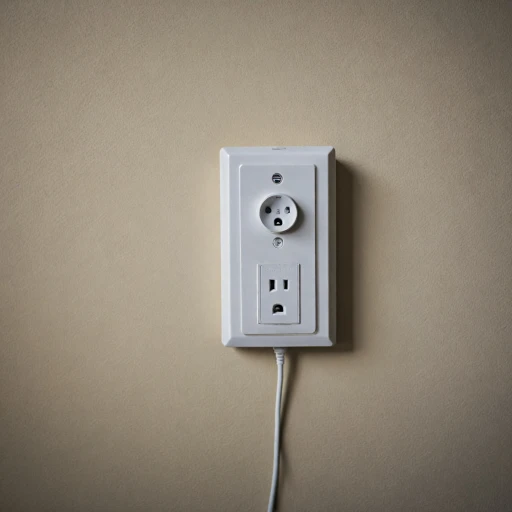Understanding TF Cards and Their Role in Security Cameras
The Basics of TF Cards and Their Importance in Security Systems
Home security cameras have become increasingly popular, and the demand for reliable storage solutions continues to grow. TF cards, also known as microSD cards or TransFlash cards, are an essential component for storing video footage captured by these cameras. Understanding the role of a TF card in your security setup is crucial for maximizing its effectiveness. TF cards provide a convenient and local storage solution for your security cameras. When paired with a home security system, they allow for seamless storage and playback of recorded footage. A reliable TF card ensures that your camera operates smoothly, providing you with access to crucial moments captured during motion detection or continuous recording. The card's memory capacity, speed class, and write speed are factors that significantly affect its performance. High-endurance cards, for instance, are better suited for continuous recording, while those with a higher video speed or read-write speed can handle more demanding video recording needs. Selecting an appropriate TF card is not just about choosing a tiny piece of technology—it's about ensuring your home remains secure. For those looking to enhance their home security systems further, integrating the right surveillance hard drive can offer additional storage options. Consider exploring eufy hard drive solutions to complement your existing TF card setup.Factors Influencing TF Card Size Selection
Key Considerations for Selecting TF Card Size
When it comes to choosing the right size for your TF card, several influential factors come into play. First up is the capacity required for your home security recordings. The amount of video footage your security camera captures can vary based on factors like motion detection frequency, video quality, and whether continuous recording is employed. Cameras with high video recording demands might need a larger-capacity card to store footage efficiently without frequent overwriting. Another crucial consideration is the speed of the card. Speed class directly influences the camera’s ability to record high-quality video without interruptions. Particularly for cameras that record in high definition, a faster write speed ensures smooth video capture and reduces the risk of lost footage during peak recording periods. The type of recordings, such as event-triggered or round-the-clock video capture, also sways the decision on TF card selection. Event-based recordings typically use less storage compared to continuous recording, which saves video 24/7. Therefore, understanding your home security needs is pivotal to determining the appropriate card size. Additionally, it is important to balance storage needs with your budget. Often, larger capacity microsd cards come with a higher price tag, but if cloud storage is part of your security setup, you might achieve a balance by opting for a smaller card size. High endurance memory cards specifically designed for security cameras are worth considering. These cards can withstand extensive read-write cycles, characteristic of continuous recording, providing more reliable long-term video storage. For more insights on selecting the right card size for your unique requirements, you can explore further on choosing the right SD card for your game camera. This link covers additional perspectives applicable to security cameras as well.Common TF Card Sizes and Their Uses
Exploring Different Memory Card Sizes for Cameras
When choosing a memory card for your home security camera, understanding the various size options is crucial. The capacity of these cards can significantly impact what kind of footage you can store and for how long. Here's a look at common TF card sizes and their typical uses in security systems:- 8GB to 16GB: These smaller size cards can be suitable for cameras that support limited video recording, particularly when motion detection is enabled. They're often used where footage doesn’t need to be stored for long durations, providing just enough memory for essential security captures.
- 32GB to 64GB: A popular choice for many home security cameras, this size range allows for a more extended recording period and is ideal for devices that support continuous recording. With adequate speed class rates, these cards balance cost and sufficient storage, fitting most standard security needs.
- 128GB and Above: Higher capacity cards are perfect for environments with high motion activity, requiring robust storage options. They're excellent for cameras tasked with capturing high-resolution video footage continually, providing ample data storage for an extended timeline without frequent card changes.
Balancing Storage Needs with Budget
Finding the Sweet Spot: Storage vs. Budget
When selecting a TF card for your home security camera, striking the right balance between storage capacity and budget considerations is crucial. Larger memory cards certainly offer more space for your video recordings, especially if you require high-resolution footage or have cameras functioning with continuous recording. However, be mindful that more storage often comes with a higher price tag. So, how do you ensure that you get the most value for your money?
- Assess Your Needs: First, consider your specific storage requirements. Do your security cameras primarily capture events with motion detection, or do they record continuously? The nature of your recordings impacts the required memory card size.
- Evaluate Quality Over Quantity: Opting for a TF card with a higher speed class not only influences read and write speeds but also enhances overall performance. A high-speed class, like UHS-I, ensures smoother video recording and playback.
- Consider High Endurance Cards: For home security systems that necessitate constant surveillance, high endurance cards are a worthy investment. They are designed to handle extensive read/write cycles typical in security camera operations.
- Weighing Cloud Storage Options: Beyond physical cards, integrating cloud storage solutions might be economical for long-term archival of important footage, potentially saving money on buying larger-capacity microsd cards.
In conclusion, focusing on the essential features that align with your security camera's demands, while staying conscious of your budget, will guide you in choosing the right TF card size. Knowing what to prioritize ensures you don’t overspend on unneeded capacity or compromise on video quality.
Compatibility and Performance Considerations
Key Considerations for Card Compatibility and Optimal Performance
When deciding on the right TF card for your home security camera, compatibility should be top of mind. Not all cards are created equal, and ensuring that your chosen microSD card works seamlessly with your security cameras is crucial for efficient video recording and storage. Firstly, check the specifications of the camera card slot. Some older models may not support larger capacity cards, so it's essential to know the maximum card size your camera can handle. Trustworthy security cameras often provide a recommended card size range in their documentation, which can prevent issues like unrecognized cards or corrupted footage. Additionally, focus on the memory card's speed class. This indicates the minimum write speed required for continuous video recording and affects the ability to store high-quality footage without glitches. For instance, a speed class 10 or higher is generally recommended for cameras capturing high-resolution video and frequent motion detection events. High endurance cards might be worth considering as well, particularly for cameras engaged in continuous recording. These cards are designed to withstand the rigors of constant writing and rewriting, which prevents premature wearing out of the memory card. Finally, while some home security setups may include options for cloud storage, it's often paired with on-site recording to a microSD card. Balancing between cloud and physical storage offers a robust backup solution, ensuring access to important footage even if one method fails. In summary, staying informed about your security system's compatibility requirements and performance needs will equip you with the right tools for maintaining secure and reliable home monitoring.Maintaining and Managing TF Card Storage
Regular Monitoring and Management Tips
Maintaining and managing your TF card storage efficiently not only ensures the longevity of your home security system, but also guarantees that your recordings are safely stored and easily accessible. Continuous monitoring and periodic checks can make a significant difference.
Here are some best practices to keep in mind:
- Scheduled Backups: Regularly transfer important footage to a secure location, like an external hard drive or cloud storage, to avoid data loss during a card malfunction.
- Storage Warnings: Many cameras offer notifications when storage is nearing capacity or encountering errors. Make sure to configure alerts for these in your system settings.
- Reformat Routinely: Reformatting your memory card periodically will help clear out corrupt files and improve performance, but be sure to back up important data first.
- Monitor Speed Class: Keep an eye on the card’s read and write operations and watch for any degradation in video speed, which might indicate the need for a replacement.
- Use High Endurance Cards: For security cameras with continuous recording or motion detection, high endurance microsd cards are advisable as they are designed to handle constant write cycles better.
By implementing these practices, you can extend the life of your TF cards and ensure that storage requirements are met without compromising on quality or capacity. This proactive approach keeps your security cameras operational and reliable, safeguarding your home environment effectively.