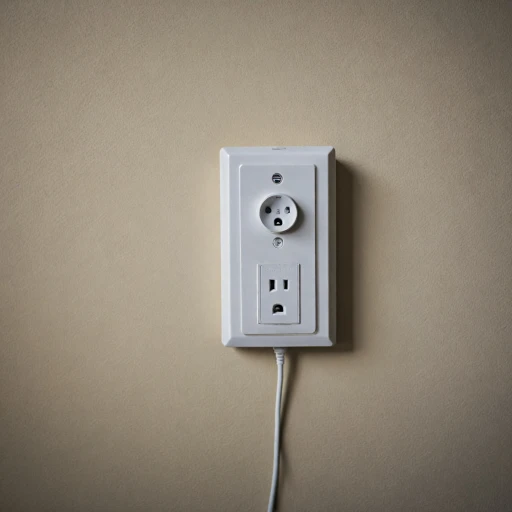Understanding Solar-Powered Security Cameras
Overview of Solar-Powered Security Camera Systems
Solar-powered security cameras have become increasingly popular among homeowners for their wireless convenience and eco-friendly energy source. Utilizing solar panels, these cameras harness sunlight to recharge their batteries, ensuring continuous operation even in areas without a direct power supply. Brands like Reolink and Eufy have developed their solar panels to complement their range of wireless security solutions, boasting features such as motion detection, night vision, and cloud storage compatibility.
The essence of these systems lies in their integration of technology and energy efficiency. Solar-powered cameras work effectively by storing solar energy in rechargeable batteries, which support their operation. This allows for consistent video recording and live view access through smartphone apps. As these systems can be easily set up in remote locations without the need for extensive wiring, they're particularly suitable for monitoring outdoor spaces. The enhancement of your Ring camera with solar power underscores the versatility and adaptability of these devices.
Most models come equipped with a memory card slot, often accommodating micro cards for local storage of surveillance footage. Additionally, being wireless, they offer great flexibility in positioning, providing homeowners with the ability to strategically place their security cameras for optimal coverage and deterrence.
While solar-powered cameras offer many advantages, they are not exempt from issues. SD card recording failures can occur for various reasons, such as improper card compatibility or formatting issues. Understanding and addressing these factors is crucial to maintaining a reliable surveillance system. Through informed troubleshooting and maintenance, homeowners can ensure that their solar security cameras perform efficiently and meet their safety expectations effectively.
Common Reasons for SD Card Recording Failures
Frequent Causes Behind SD Card Recording Issues
Experiencing the frustration of your solar-powered security camera not recording on the SD card is not uncommon. There are several common reasons that could be leading to such problems, rooted in both human oversight and technical mishaps.- Incompatible or Faulty Card: Not all memory cards are created equal. If you are using an incompatible or faulty micro card, it could hinder proper recording. It's crucial to ensure your card meets the specific requirements outlined for your camera model, whether it’s a Reolink or a eufy device.
- Incorrectly Inserted SD Card: It may sound basic, but ensuring the card is correctly inserted can solve many a headache. Double-check the card slot alignment and ensure it clicks into place securely to facilitate recording.
- Insufficient Storage Space: Over time, an accumulation of video files can fill up the storage, preventing new recordings. Regularly clearing unnecessary data or opting for a memory card with more storage can help.
- Camera Not Configured for SD Card Use: Some security cameras, while supporting wireless and cloud storage options, may need specific settings to record directly onto an SD card. Delve into the camera's app settings to verify it’s set to save recordings to the card.
- Firmware Issues: Outdated firmware can lead to recording glitches. Regularly update your camera’s firmware via the app to ensure seamless operation.
- Impaired Motion Detection or Low Power: A solar-powered security camera relies on sufficient solar panel exposure to maintain its battery and operate optimally. Any interruptions in power supply, or malfunctioning motion detection settings, can curtail recording capabilities. Understanding the sunlight needs of outdoor solar security cameras is essential for optimal performance.
Troubleshooting SD Card Issues
Troubleshooting SD Card Problems for Optimal Recording
It's frustrating when your security cameras aren't capturing footage correctly, and SD card issues can be a common culprit. Let’s dive into some practical troubleshooting steps to ensure your solar-powered security camera records as intended.Check SD Card Compatibility and Condition
Firstly, verify that your card is compatible with your camera model. Many cameras, like Reolink or eufy, require a specific type of memory card. Ensure your micro card is the correct format, such as class 10 or UHS-I, which is typically necessary for smooth video processing and playback. Inspect the card for physical damage or wear, as this could impair performance.Reformatting the Memory Card
If the card appears intact, reformatting it through your camera's app may resolve playback problems. Remember that reformatting will erase all data, so back up any important video footage beforehand. Regular reformatting can help keep your SD card in optimal condition for recording.Test Card Capacity and Free Space
A full card won't store new footage, so check for available space. Ensure your card has sufficient storage depending on how frequently your wireless security cameras record, especially during high motion periods. Some solar security systems, like Eufy, offer cloud storage options as a backup solution.Inspect and Update Camera Firmware
Hardware and software conflicts sometimes lead to recording issues. Regularly check for firmware updates for your camera model through its app. Updates often include improvements for video storage and powered security performance. Don't overlook these updates as they can also affect your battery's efficiency and motion sensor sensitivity. The importance of keeping your security camera system in peak condition cannot be overstressed, especially if you're relying on solar panels to maintain power autonomously. For added reassurance, consider seeking guidance on enhancing your setup with sturdy security camera mounts that could provide better camera angles and security.Testing the Connection and Environment
Aside from the card, your wireless cameras' connection reliability is crucial. If you're using a wireless network, check the signal strength and ensure it is stable. Objects or walls may impede this; therefore, opting for a clear line of view and a robust wireless network is advisable. For uninterrupted night vision and color night modes, verify the power connection from the solar panel to the camera. Misaligned solar panels may cause unexpected battery drainage affecting your camera's recording capabilities. Addressing these SD card concerns should restore your camera's ability to function effectively in conjunction with its solar-powered design. If problems persist beyond these steps, it might be time to consider reaching out for professional assistance.Choosing the Right SD Card for Your Camera
Picking the Best Memory Card
When it comes to ensuring that your solar-powered security camera records seamlessly, selecting the right memory card is crucial. Not all memory cards are created equal, and choosing the wrong one can lead to recording failures.
- Capacity: Depending on your camera usage, if your wireless eufy or Reolink cameras are set to record high-definition video, they will require more storage. For typical surveillance, a card with at least 32GB might be suitable, but if motion detection triggers frequent recordings, consider a 64GB or larger card.
- Speed Class: Look for cards with a high-speed class rating. A card categorized as Class 10 or higher (like UHS-I) is ideal for video recording, ensuring video is captured smoothly with no glitches.
- Endurance: Security cameras are often in constant use, especially those in night vision mode. High-endurance micro cards are designed to withstand continuous write and rewrite cycles without degrading.
- Format: Ensure the card is formatted correctly before use. Sometimes, errors occur simply because the micro card format is incompatible with the camera's requirements.
- Compatibility: Verify that the solar-powered camera supports the card type. Some newer models may require specific card versions or sizes.
While many wireless cameras offer options for cloud storage as a backup, having a reliable memory card ensures you are protected and can efficiently access past recordings.
Maintaining Your Solar-Powered Security Camera
Ensuring Longevity and Efficiency for Your Security System
Maintaining your solar-powered security camera is crucial to ensure its longevity and efficient performance. Regular maintenance can help prevent common issues like recording failures on the SD card, as previously discussed. Here are several practices to maintain your camera system:- Inspect the Solar Panels: Regularly check your solar panel for any dirt or debris that could affect its ability to harness solar energy. A clean panel ensures that your camera's battery remains adequately charged.
- Check Battery and Connections: If your video recordings are intermittent, inspect the battery connections. Ensure that all connections are secure and the battery is in good condition. Replace any damaged cables as required.
- Update Software Regularly: Security camera manufacturers like Reolink and Eufy frequently release firmware updates to improve performance and introduce new features. Keeping your app and camera firmware updated can optimize the camera's battery usage, storage management, and motion detection capabilities.
- Recalibrate Motion Detection Settings: Adjust the motion detection sensitivity settings through your camera's app. This helps in ensuring that the camera only records when necessary, thus saving memory on the SD card and extending the battery life.
- Clear Memory Card Space: Regularly review and delete unwanted recordings to free up space on the SD card. Utilize options like cloud storage for essential footage to ensure there's always room for crucial new recordings.
- Test Night Vision and Live View: Periodically, test the night vision capabilities and live view feature on your surveillance cameras to ensure they're functioning correctly. Cameras like the link tapo offer excellent color night vision when maintained properly.
When to Seek Professional Help
When to Call for Professional Help
Dealing with solar-powered security cameras can be a rewarding experience, enhancing your home's surveillance without compromising the environment. However, there are instances where professional assistance becomes invaluable. Here's when you might consider reaching out for expert help:- Persistent Recording Issues: If your camera consistently fails to record on your SD card, despite trying various troubleshooting steps, a professional could diagnose potential issues with your camera or SD card compatibility. Cameras like Reolink and Eufy often have unique requirements that a professional might better address.
- Solar Panel Integration Woes: If the solar panels aren't correctly charging your battery-powered security camera, it might disrupt your video storage and overall security. An expert could ensure the solar panel is functioning optimally, taking into account factors like optimal positioning and connection integrity.
- Complex Wireless Setup: Comprehensive home setups involving wireless cameras and advanced motion detection can sometimes be intricate. If integrating these features with your app or live view isn't smooth, a specialist could ensure your memory card settings and connections are well-configured.
- Upgrading or Expanding Your System: Planning to upgrade to more advanced color night vision cameras or adding more devices to your current system? Professional consultation can ensure that new components like eufy cameras are seamlessly integrated with your existing security setup.
- Insufficient Night or Motion Detection: If your night vision or motion detection capabilities aren't meeting expectations, a pro can fine-tune these settings so you capture essential moments at the right time, ensuring your wireless security functions effectively.