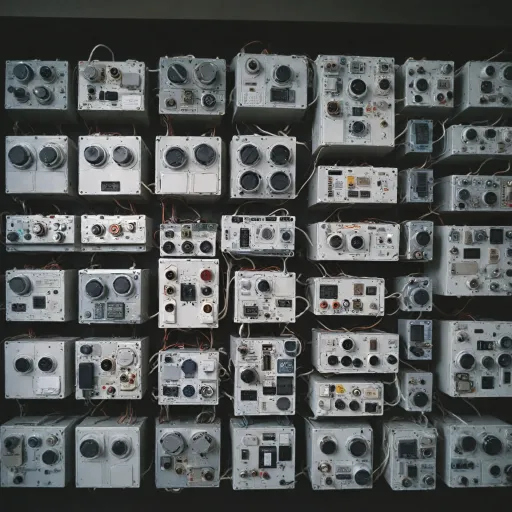Understanding SD Card Compatibility
SD Card Compatibility Matters
When it comes to home security, the compatibility of your SD card with your camera is essential. It's not just about the size of the card, but also its type and format. Security cameras often support specific types of SD cards, so always check the camera’s manual or app for compatibility details. This ensures that your camera operates smoothly.
A mismatch in compatibility can lead to recording failures or detection issues that could leave your security system vulnerable. A card might fit physically but not work due to compatibility limitations between the camera and the card's storage capabilities. Pay special attention to the maximum card capacity your camera can handle, as many cameras are limited in the size of SD cards they accept.
Another important aspect is the card’s file system format. Many security cameras require cards to be in a specific format, such as FAT32 or exFAT. If the card isn’t formatted correctly, it won’t record properly. You might need to insert the card into a computer to adjust these settings or format the card as needed before inserting it back into the camera. Ensure that your card’s format aligns with the camera’s requirements.
For an integrated home security solution, it’s worth considering the role of Networks Video Recorder (NVR) systems which often use hard drives for long-term storage, providing an alternative to SD card storage limitations. Learn more about the advantages of NVR hard drives in home security systems.
Common Reasons for Recording Failures
Puzzling Over Why Recordings Aren't Sticking
It's not uncommon to experience instances where your security camera isn't recording footage onto its SD card. Before jumping to conclusions, let's explore typical culprits behind this issue. Understanding these reasons can help save time and avoid unnecessary frustration.
These Might Be the Causes
One key factor is the compatibility of your SD card with your camera. Not all cameras support every type or brand of card. It's crucial to consult your camera’s specifications to ensure the card you’re using is compatible. Also, the format of the card holds significant importance. Some cameras necessitate a specific format like FAT32 or exFAT. In these situations, using a computer to format the card properly could rectify the problem.
Another usual suspect is the aging or faulty SD card. Cards have limited write cycles, meaning older cards might not perform as expected. If the insert card doesn’t resolve the recording issue, attempting to use a different card might help identify if the card is the root of the issue.
Camera and Firmware Problems
Sometimes, the camera or its connected app might be glitchy. Ensuring that all firmware is up-to-date is a necessary step. Look for updates and download them, as these could enhance functionality and resolve any known issues.
More Troubleshooting Steps
It’s also essential to check the camera settings. Certain models might have settings that limit recording, or store footage only under specific conditions. Adjusting these could potentially turn your camera system back on track. For more intricate suggestions, consider technical support or instructions directly from the manufacturers’ website. This can guide you effectively in resolving any persistent problems.
For more insight into on-device storage intricacies, delve deeper with our comprehensive guide on understanding on-premise recording for home security cameras.
Troubleshooting SD Card Detection Issues
Troubleshooting Detection Problems
Ensuring your security camera correctly recognizes and utilizes the SD card is crucial for keeping your home safe. Problems with detection are not uncommon, but there are steps you can take to resolve them. First, double-check the compatibility of the card with your security camera. Some cameras may only support specific SD card formats or capacities, which may cause detection issues if your card is incompatible. When inserting your card, ensure it's properly seated in the slot. A misaligned card will not be detected by the camera. If the issue persists, try removing the card and inserting it again. Sometimes, dust or debris can impede proper connections, so a gentle cleaning could help. Formatting the card also might solve detection problems. Formatting prepares the card for new data, but remember that it will erase existing data. Cameras usually have an option in their app to format the card directly, which can be more reliable than formatting on a computer. If your camera lacks this feature, connect the card to a computer and format it using an appropriate tool. If you continue experiencing detection issues, cross-reference your camera's manual or support page. Additionally, check for firmware updates through the camera app. Updates can resolve bugs and improve card detection. Remember, repeatedly facing detection issues might suggest that your SD card is nearing the end of its lifespan. Consider changing the card or exploring alternative storage solutions. These suggestions will help ensure seamless storage for your security camera's footage, ultimately maintaining the safety of your home. While these troubleshooting tips cover common problems, a persistent failure to detect the card could require expert intervention. Knowing when to seek professional help is important to safeguard your privacy and security.Maintaining Your SD Card for Longevity
Prolonging the Lifespan of Your SD Card
The longevity of your SD card is crucial in maintaining continuous recording and data storage for your home security camera. Here are some pertinent tips to ensure your card efficiently serves its purpose:- Correct Handling: Always insert and remove your SD card carefully to avoid damage. Inserting the card gently into the camera and ensuring it is locked in place will prevent any issues related to loose connections.
- Routine Formatting: Formatting your card periodically can help to maintain its optimal performance. Make sure to format card using the compatible method available in your camera or app. Remember, when formatting, all data will be erased, so be certain to download any necessary footage beforehand.
- Regular Checking: Inspect the physical condition of your card and look out for any signs of wear and tear. If issues like cracks or warping appear, it's likely time to change to a new card to avoid recording failures.
- Limit Overwriting: Overwriting can eventually wear out the card. Configure your security products to overwrite only when necessary, ensuring cards aren't limited to unnecessary write cycles.
- Monitor Capacity: Be aware of your card's storage capacity and avoid exceeding it. Most cameras will provide alerts through the app when the card is close to full, which is a prompt to manage and download footage.
- Privacy Policy Advice: Be sure your handling practices align with the privacy policy of your security camera brand, ensuring your actions support overall data protection.
Alternative Storage Solutions
Exploring Alternative Storage Choices
When dealing with limited storage capacity on your security camera's SD card, looking into alternative storage options can be a practical move to ensure your security footage is saved without interruption. Here are some suggestions that might support you in overcoming card limitations:- Cloud Storage Services: Utilizing cloud storage services offered by many security camera manufacturers can provide a seamless and scalable solution. This app-based storage method often allows you to access footage from any device, and many products offer subscription plans with varying storage capacities.
- Network Attached Storage (NAS): Investing in a NAS system can offer a reliable and secure method for storing camera footage within your home's network. This can help retain recordings over a longer time and is especially beneficial for households with several cameras.
- Local Hard Drive Storage: For those who prefer a physical alternative, connecting your security system to a local hard drive can offer ample storage space. This option necessitates that the camera support such connections, so it’s critical to check compatibility before making a purchase.
- Camera with Built-in Storage: Some cameras come equipped with internal storage solutions. Although often limited in capacity, this can provide a backup when SD card issues occur.
When to Seek Professional Help
Professional Assistance for Persistent Storage Challenges
If you've tried to resolve recording issues on your home security camera with no success, it might be time to consider professional assistance. Some recording issues can be complex, and having an expert examine your camera setup could save time and prevent further complications.
When persistent issues arise, it's essential to ensure that your card and camera are compatible. Not all cards work with every camera. Sometimes, the root of the problem is overlooked, such as a format issue or a card improperly inserted—professional support might reveal these overlooked aspects.
- Check Compatibility: Verify your SD card's compatibility with either the technical specifications of your camera or directly consulting with the camera manufacturer.
- Technical Support: Consider reaching out to the customer support team for your security camera. They have specific knowledge regarding their products and can guide you with tailored suggestions.
- Professional Servicing: Engaging a professional might help in diagnosing whether your computer needs a driver update or if there’s a need to change the card format. Most professional services also include secure storage solutions.
More advanced issues such as storage limitations and data recovery from damaged cards too might require professional intervention. Always ensure that your privacy is protected during these consultations by reviewing the service provider’s privacy policy and ensuring your rights are reserved.