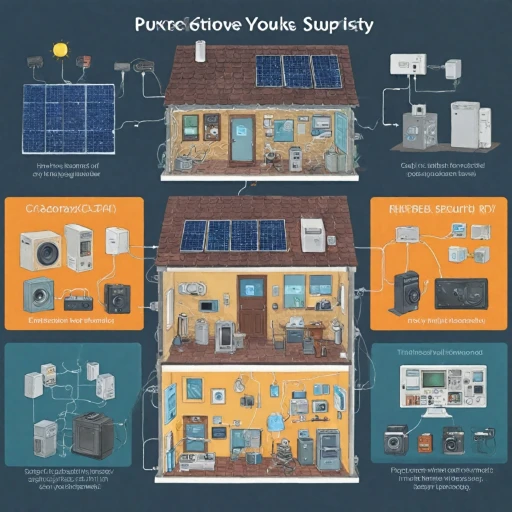Understanding Wireless Security Cameras
Demystifying Wireless Security Camera Features
Understanding wireless security cameras is essential for enhancing your home’s safety. These innovative devices offer an array of features adaptable to various security needs. Wireless security systems eliminate the need for extensive wiring, providing flexibility in camera placement, both indoor and outdoor. When selecting a camera system, it’s crucial to consider essential elements such as night vision capability, motion detection, and video resolution.
Key Features to Look for:
- Battery Life: Opt for cameras with long-lasting batteries to reduce the frequency of recharges. Depending on your needs, some models offer solar charging to keep the system operational with minimal intervention.
- Motion Detection: Secure your premises by investing in cameras with sensitive motion detection, helping you to identify movements, reducing false alerts.
- Night Vision: For effective surveillance under low-light conditions, color night vision cameras offer superior image quality compared to standard night vision models.
- Integration with Smart Home Devices: Utilize smart technologies, such as Alexa and Google Assistant, to make your cameras an integral part of your home’s ecosystem, elevating your security system’s functionality.
Choosing the right camera system involves more than just features. Understanding the role of different components ensures optimal performance of your security setup. For deeper insights, explore this resource on wireless versus wired security cameras. The decision between a standalone system and a comprehensive monitored setup also plays a pivotal role.
These cameras can work independently or integrate with a network video recorder (NVR) for more streamlined storage and management of footage. Additionally, consider systems with free cloud storage options for added convenience.
By understanding these critical aspects, you can ensure that your wireless security cameras provide effective surveillance, deter potential intruders, and bring peace of mind to your household.
Choosing the Right Monitor for Your Security System
Evaluating Display Options and Functionality
Choosing the best monitor for your wireless security system is key to ensuring effective surveillance. Here's what to consider when selecting a monitor:- Size and Resolution: A larger monitor with high resolution allows for better image detail, crucial for identifying intruders or other incidents. Ensure it supports your security system’s video output format.
- Compatibility and Connectivity: Make sure the monitor is compatible with your camera systems. Look for HDMI inputs or wireless compatibility if you're opting for a more streamlined setup.
- Multiview Capability: This feature is essential if you have multiple cameras. It allows simultaneous viewing on the same screen, ensuring you don’t miss any suspicious activity.
- Integration with Smart Systems: Consider displays compatible with smart home systems like Alexa and Google, providing voice-controlled functionality and enhanced interactivity.
- Outdoor and Night Vision Viewing: If you're monitoring outdoor areas, ensure your monitor works well in low-light conditions for clear night vision viewing.
- NVR Support: If your security cameras utilize an NVR (Network Video Recorder), ensure the monitor supports this functionality for seamless video playback and storage.
Installation Tips for Wireless Security Cameras
Placing and Mounting Your Cameras Effectively
Installing wireless security cameras efficiently is crucial to ensure optimal performance and coverage for your security system. Start by deciding on the ideal positions for your cameras, prioritizing doorways and entrances, along with areas where valuables are kept. Outdoor cameras should have a clear line of sight but be partially hidden to prevent tampering. When mounting your cameras, consider the following tips:- Height and Angle: Place cameras at least 7-9 feet above the ground to avoid tampering but ensure they capture clear facial views. Adjust the angle to cover the widest possible range without compromising detail.
- Weatherproofing: For outdoor security systems, ensure the cameras are weather-resistant, equipped with features like floodlight and color night vision for round-the-clock coverage.
- Power Source and Battery Life: Decide between a battery-operated or wired system. Battery-powered cams offer more flexible placement but require regular charging or replacement. Optimize battery life by adjusting motion settings and scheduling monitoring.
- Wi-Fi Strength: Check the signal strength in your work area. Weak Wi-Fi can result in broken connections and unrecorded footage. A range extender may be necessary for expansive properties.
- Cloud Storage or NVR Backup: Consider a camera system with cloud storage or connect to a network video recorder (NVR) to store video for later review. This ensures you have a backup even if the camera is compromised.
Maximizing Coverage and Minimizing Blind Spots
Optimizing Coverage for Effective Security
Wireless security cameras provide flexibility in installation, but achieving comprehensive area coverage requires strategic planning. Here's how you can enhance your system's effectiveness:
- Strategic Placing: To minimize blind spots, position your cameras at corners to cover larger spaces. Utilize both outdoor security cameras and indoor options to ensure every possible entry point and vulnerable area is monitored.
- Adjustable Angles and Tilt: Many wireless security systems come with easily adjustable mounts, allowing you to tweak angles and capture optimal views. Consider cameras with motion detection that adjust automatically to track movement, enhancing coverage dynamically.
- High and Wide Mounting: Mount cameras high to provide a wide field of view. This positions them to also capture potential intruder faces clearly while staying out of reach, improving security camera life and performance.
- Using Floodlights: Integrate floodlights with your outdoor cameras. Not only do they provide extra coverage by illuminating dark areas, but they also act as deterrents to would-be intruders.
- Night Vision Capability: Make sure your cameras are equipped with night vision for 24/7 monitoring. High-quality video with clear details enables better identification in low-light conditions. Color night vision adds an extra layer of security.
Balancing Coverage with Battery Life
Wireless systems often use battery-powered cameras. Maximizing coverage while maintaining battery life can be challenging:
- Camera Selection: Choose cameras with the best battery life for less frequent charging. Smart technology options are more adept at managing power effectively.
- Motion Detection Settings: Adjust sensitivity to reduce unnecessary recordings and preserve battery. Consider using systems with deep integration with smart home devices like Alexa or Google that have tailored power management settings.
These tips contribute significantly to ensuring your wireless security camera system provides comprehensive, reliable surveillance and security for your home.
Integrating Wireless Cameras with Smart Home Systems
Bringing Smart Home Systems and Wireless Cameras Together
In today's interconnected world, integrating wireless security cameras with smart home systems has become a game changer for enhancing home security. Here’s how to make the most out of this integration:- Compatibility Check: Before making any purchase, ensure the security camera system and your existing smart home system are compatible. Systems like the Nest Cam work seamlessly with platforms such as Alexa and Google. Ensuring compatibility will help avoid connectivity hassles down the line.
- Unified Control: By integrating cameras with smart home systems, you can control everything from a single app. This centralization offers the convenience of accessing live video feeds, adjusting camera settings, and managing motion detection alerts all at the touch of a button.
- Enhanced Automation: Smart home systems provide you with the ability to set up automation routines. For example, if your outdoor security camera detects motion, it can simultaneously trigger floodlights or send a notification to your phone. This interactivity boosts reaction time in potential security breaches.
- Voice Commands: With voice-activated devices, controlling your security systems becomes hands-free. Using simple commands like 'show me the outdoor camera' or 'what's the battery life of my cameras?' allows you to efficiently monitor your home environment without lifting a finger.
- Maximize Storage Options: Take advantage of cloud storage options integrated with smart systems for secure storage and remote access to video archives. This ensures your footage is safely stored off-site, allowing you to access it easily when needed.
Troubleshooting Common Issues with Wireless Security Systems
Resolving Common Wireless Camera Issues
Wireless security camera systems are a dependable choice for home security, offering flexibility and ease of installation. However, like any technology, they can encounter challenges that could disrupt their optimal performance. Knowing how to troubleshoot these common issues can extend the life of your camera system and ensure continuous, reliable monitoring.
Connectivity Problems
One predominant issue is connectivity. Since wireless cameras rely on Wi-Fi, any interruption can jeopardize the functioning of your camera and monitor setup. To resolve this, ensure your router is positioned close enough to the camera to maintain a strong signal. Consider using a Wi-Fi extender in case of weak signals. Moreover, ensuring your router firmware is up-to-date can also help enhance connectivity.
Battery Concerns
Wireless cameras, often powered by batteries, may exhibit reduced performance when battery levels are low. Regularly check and recharge or replace batteries to sustain functionality. Opt for cameras with extended battery life or explore solar options for outdoor cameras to decrease maintenance.
Video Quality Issues
Occasionally, video feeds may present lower resolution or lag. This may result from insufficient bandwidth or network congestion. Ensure your internet service offers adequate speed for seamless video streaming. If the issue persists, try adjusting the video settings to accommodate slower internet speeds without compromising security.
Motion Detection Sensitivity
An overly sensitive motion detection system can trigger false alarms, consuming battery life and storage space. Adjust the sensitivity settings based on location; for instance, reduce sensitivity for cameras facing busy streets. Some security systems offer advanced motion detection features such as distinguishing between people, animals, and objects, which can further minimize false alerts.
Ensuring Night Vision Functionality
Outdoor security cams equipped for night vision are invaluable, yet environmental factors can hinder their performance. Ensure the lenses are clean and unobstructed. Furthermore, adequate positioning to prevent glare from floodlighting will improve the effectiveness of color night vision.
Investing time to identify these issues and applying practical solutions will enable your wireless security camera system to operate at its best. If you encounter issues beyond self-troubleshooting, consulting professionals may provide more targeted solutions.