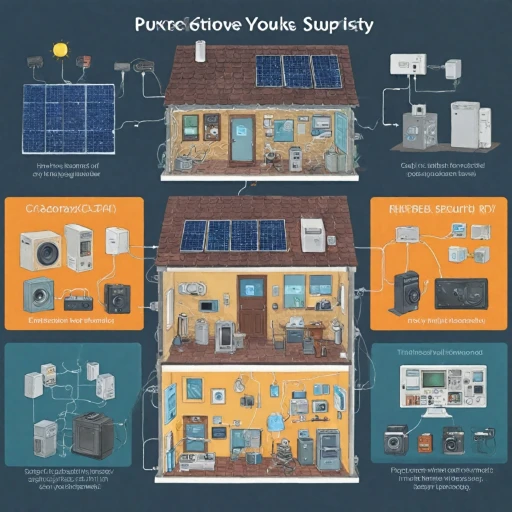Understanding Wireless Cameras Without Internet
Unveiling the Basics of Wireless Cameras Operating Offline
Wireless cameras that function without internet connectivity offer a distinct solution for enhancing home security. This option caters to those who prefer alternatives to traditional WiFi cameras or reside in areas with inconsistent internet service. Understanding how these systems work can be the first step in ensuring a robust household surveillance plan. Without depending on WiFi, these cameras can use local storage options, like a microSD card or an onboard hard drive, to save and access footage. By eliminating the need for internet, these cameras prevent potential breaches from hackers who exploit WiFi vulnerabilities. Furthermore, since they do not rely on network connections, there’s no need to worry about internet outages affecting the recording and surveillance quality. A range of wireless cameras is designed to function offline by employing 4G LTE cellular networks, requiring a monthly data plan. These can be ideal for remote locations that lack WiFi access but have cellular coverage. Moreover, many cameras come equipped with solar power capabilities, ensuring 24/7 operation without the need for direct electricity sources. For effective selection and installation of these offline cameras, it’s crucial to understand their limitations, benefits, and the necessary setup strategies. Additionally, exploring the differences between popular models can provide insight into which options best suit unique security needs. If you want to explore further ways to enhance your home setup, consider how advanced features like NVR scheduling can optimize your security cameras' operation effectively. This method is highlighted in optimizing your home security.Benefits of Using Offline Wireless Cameras
Advantages of Going Offline with Wireless Security Cameras
Choosing wireless security cameras that operate without internet connectivity can offer several compelling benefits. These cameras are particularly advantageous for those who prioritize privacy and reliability in their surveillance systems. Here's why you might consider them:
- Enhanced Privacy: Without relying on internet connectivity, your camera footage remains secure and less vulnerable to hacking attempts. This means your data is stored locally, often on a microSD card or similar storage device, ensuring that your video footage is not exposed to online threats.
- Reliable Operation: Cameras that work without wifi or internet are not affected by network outages. This means your surveillance system remains operational even if your home internet goes down, providing continuous security coverage.
- Cost Efficiency: By opting for cameras that do not require a data plan or monthly subscription, you can save on recurring costs. These systems often use local storage solutions, eliminating the need for cloud storage fees.
- Flexibility in Remote Areas: For properties located in remote areas where internet connectivity is limited or unreliable, offline cameras can be a practical solution. Some models even offer cellular or LTE capabilities, allowing them to operate independently of traditional wifi networks.
- Energy Efficiency: Many offline cameras are designed to be energy-efficient, with options for solar-powered models that reduce the need for frequent battery changes or recharging.
For more insights on how these cameras can enhance your home security, consider exploring the benefits of long-range wireless cameras for a comprehensive understanding.
Limitations and Challenges
Potential Drawbacks and Hurdles
Wireless cameras without internet connectivity do offer unique conveniences, but it's vital to acknowledge their inherent limitations and challenges. Understanding these constraints will assist in making an informed choice when assessing security camera options. Firstly, the storage of video footage can be tricky without internet access. These cameras typically rely on a local storage option, such as an SD card, for saving footage. While this eliminates the need for a cloud subscription, it requires regular maintenance to prevent full storage capacity which can lead to loss of crucial security footage. In instances where continuous, real-time monitoring is essential, cameras without wifi internet may fall short. These systems do not provide remote access capabilities, prohibiting the ability to view live footage from a smartphone or computer away from home. This can be a significant drawback for those frequently on the go or who rely on immediate surveillance updates. Another consideration is the cellular data requirement. Some wireless cameras can work without a wifi connection by using a sim card to connect to an LTE network. However, this approach can involve monthly data costs and potential connectivity issues should the cellular signal be weak or unavailable in an area. Additionally, while wireless security cameras simplify installation, they might suffer from a dependency on battery power. Solar-powered cameras offer some relief; nonetheless, they are subject to energy collection limitations during cloudy days or nighttime, which can hinder their functionality. To further explore the intricacies of home security setups, including how cameras connect and display footage, you may find this resource helpful: Understanding CCTV Display Screens in Home Security. In conclusion, while wireless cameras used without internet present a secure and efficient method of ensuring household safety, recognizing these limitations is crucial for effectively balancing the benefits and understanding the associated challenges of these systems.Key Features to Look For
Standout Features You Should Consider
When choosing wireless security cameras that operate offline, there are several essential features to ensure you're making the most of your investment in home surveillance. Here's a concise guide on what to look for when evaluating your options:- Local Storage Options: One significant advantage of cameras without internet connectivity is local storage capabilities. Many models offer microSD card slots, allowing you to store footage directly on the device. This method not only maintains your data privacy but also avoids reliance on cloud services. Consider how much storage you might need based on your recording preferences.
- Power Source: Wireless cameras often require power sources that do not depend on a wired connection. Solar powered cameras are a sustainable option that offer continuous power without the need for frequent battery replacements. Some models also include rechargeable batteries which provide autonomy and reliable performance.
- Video Quality and Night Vision: For effective monitoring, opt for cameras offering high-definition video quality. Clear imaging aids in recognizing details, whether during the day or during nighttime conditions. Night vision capabilities enhance the effectiveness of your surveillance, ensuring round-the-clock security.
- Weather Resistance: If you're placing your security camera outdoors, weather resistance is crucial. A durable camera designed to withstand various environmental factors will ensure long-term functionality and protection, particularly in areas with harsh weather conditions.
- Compatibility with Existing Systems: Some users might want to integrate offline cameras within an existing security setup. Ensure your new camera can communicate with other devices in your home ecosystem (without relying on wifi), potentially via direct wireless connections or alternative methods.
- Ease of Installation: The ideal camera should offer a hassle-free installation process. Look for systems that allow you to set up and operate the device without technical expertise. This feature is especially beneficial for those who prefer a do-it-yourself approach.
Installation and Setup Tips
Guidelines for Setup and Installation
Setting up and installing wireless cameras that operate without an internet connection can seem like a daunting task. However, following these tips can simplify the process and ensure optimal camera performance.- Choose the Right Location: Identifying the optimal spot for placing your wireless security camera is crucial. Look for locations that offer broad coverage of your property while allowing for easy access to power sources. Consider factors such as night vision capabilities and the camera's ability to capture clear footage both day and night.
- Check for Power Supply: Depending on the model, wireless cameras may require a direct power source or rely on solar powered options. Before finalizing the spot, ensure there's a reliable power source nearby. For battery-operated cams, regularly check battery levels to maintain uninterrupted surveillance.
- Effective Use of Local Storage: Cameras without internet often rely on local storage, such as a memory card or an external hard drive. Choose a device with sufficient storage capacity to store your video footage over time and ensure that it’s easily accessible for data retrieval.
- Optimize Connectivity: Although these cameras operate without wifi internet, some may come with cellular security options that use a SIM card to provide additional connectivity. If your chosen model supports LTE or uses a data plan, ensure a stable cellular connection is possible in the installation area.
- Ease of Access to Footage: Depending on the chosen model, footage may be accessible directly from the camera via local storage, or through secure wireless connections to your phone without needing wifi. Keep in mind that accessing data quickly and securely is key for effective surveillance.
- Professional Installation Options: If you're unsure about installing the camera yourself, consider hiring a professional. Professional installers have the expertise to ensure that your cameras work optimally and are strategically placed to maximize security.
Comparing Popular Models
Comparing Top Offline Wireless Security Cameras
As you explore your options for wireless security cameras that operate without the need for constant WiFi internet, it's essential to compare popular models on the market. Here, we delve into various cameras, considering their features and performance, to help you make an informed decision.
Arlo Go
- Operates over a cellular data plan (LTE), making it ideal for areas without WiFi access.
- Equipped with advanced night vision capabilities for 24/7 surveillance.
- Supports local storage through a microSD card, ensuring security footage is safely stored without internet reliance.
Reolink Go
- Works seamlessly with a SIM card for data transmission, bypassing the need for wifi connectivity.
- Features include solar power supply options, enabling longer usage times without manual recharging.
- Provides on-board local storage through an SD card, perfect for remote settings.
Vosker V200
- Designed particularly for off-grid locations, using cellular security through LTE networks.
- Includes a built-in solar panel, reducing monthly costs while ensuring uninterrupted camera activity without WiFi.
- Local storage via SD card ensures that video footage remains secure and private.
Blink XT2
- Though primarily a wifi camera, this model can be configured to work with a local hub, enabling operation without internet.
- Efficient power usage extends battery life up to two years on two AA batteries without compromise.
- This wireless security camera supports external cloud storage and SD card options.
When considering cameras without constant WiFi connections, evaluate the operational needs and local storage solutions that align best with your security requirements. Models like Arlo Go, Reolink Go, and Vosker V200 ensure flexibility and reliability in surveillance footage management. As you weigh these options, keep in mind the data costs and monthly plans associated with cellular security systems for a comprehensive understanding of long-term maintenance.