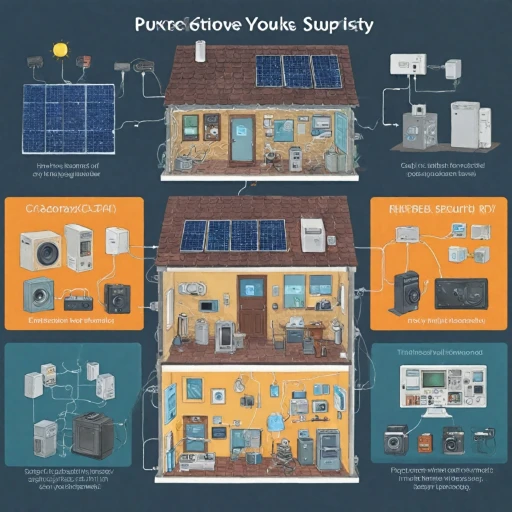Understanding the Basics of Network Video Recorder Systems
Introduction to Network Video Recorder Systems
If you’re exploring options for enhancing your home security, a Network Video Recorder (NVR) system might be the right choice for you. Unlike traditional DVR security systems that connect to analog cameras, NVR systems interface directly with IP cameras through a network, allowing for higher quality video recordings. This seamless integration not only offers better image clarity and audio capabilities but also makes for easier installation and management. NVR systems often come with POE (Power over Ethernet) features, which allow a single cable to transmit both data and power, simplifying the setup process tremendously. With these systems, you gain flexibility in camera placement without the need for an abundance of power outlets. NVRs are typically more scalable than channel DVR systems, offering the capability to effortlessly add more security cameras as your surveillance needs grow. A critical feature of nvr systems is their ability to support high-resolution video captured by your security cameras. This is crucial in identifying finer details in unexpected events or potential security breaches. Additionally, most NVRs store the recordings internally on a hard drive, providing varied storage options tailored to your needs and budget. When selecting an NVR security system, you'll want to consider the number of network channels you'll need. While some recorder systems come with a predetermined channel count, others might offer more flexibility to expand. Alongside the channel nvr aspect, evaluate the storage capacity possibilities, as a larger nvr system hard drive can store longer video histories. Understanding these fundamental elements is vital when making an informed decision about your home security cameras, especially if you’re considering upgrading your existing DVR or seeking a system that integrates well with other smart devices in your home. For additional cultural and ethical insights on security systems, explore more about the benefits of security cameras made in America. Successful integration of NVR systems can provide peace of mind, knowing your home is continuously monitored with precision and reliability.Key Features to Look for in a Network Video Recorder System
Must-Have Characteristics for a High-Quality System
When selecting a network video recorder system for your home security, there are several key features that you should consider to ensure optimal performance and satisfaction.
- Channel Support: The number of channels an NVR system supports is crucial, as it determines how many cameras your network can accommodate. Systems with more channels offer greater expandability.
- Storage Capacity: A robust NVR will have ample storage options, such as large hard drives, to keep all your video recordings intact. Consider the storage needed for high-resolution footage.
- Power over Ethernet (PoE): PoE support simplifies installation by needing fewer cables, as it can power the cameras using the same ethernet cable that connects them to the network.
- Recording Options: Look for systems offering continuous, motion-triggered, and scheduled recording options. These features cater to various security needs and optimize storage.
- Audio Recording: Some NVR systems provide audio recording functionality. This additional layer of information may aid in clarifying situations captured on video.
- Remote Access: A critical feature is the ability to access your security footage remotely. Ensure the system supports this feature so you can monitor your home from anywhere.
- Compatibility with Security Systems: The NVR should seamlessly integrate with existing security cameras and systems, whether they are from similar or different brands.
- Price and Free Options: While budgeting, compare different models to find one that balances cost-effectiveness and the features available. Some systems might offer free cloud storage for a limited period.
Installation and Setup: Getting Your System Up and Running
Initial Setup of Your Network Video Recorder
To enhance security with a Network Video Recorder (NVR) system, start by carefully planning the installation. This involves selecting the optimal locations for your security cameras to cover vulnerable areas and taking advantage of the NVR channel capacity. Most NVR systems offer flexibility, allowing for connection to various numbers of cameras, often referred to as channel NVR, ensuring that your entire property is under surveillance.
Connecting Your Cameras and Recorder
Once you’ve determined the locations for your cameras, the next step is connecting these devices to the NVR. Utilizing a PoE (Power over Ethernet) NVR can simplify this process, as it allows for both power and data transfer through a single cable, minimizing clutter and complexity. After physically connecting your security cameras, make sure they are properly configured with the NVR to start recording video feeds effectively.
Configuring Storage and Recording Options
Configuring your recording options to suit your needs is crucial. Depending on the system's storage capacity and the camera system’s resolution, you may choose between continuous recording, motion detection, or scheduled recording. Consider the hard drive space required for your NVR security system. Larger storage capacities allow for prolonged recording periods, but they could also impact the price of the system.
Fine-Tuning Audio and Video Settings
When setting up your recorder NVR, ensure that both audio and video settings are calibrated for optimal performance. Check the quality of the video recorders' output, adjusting brightness, contrast, and resolution settings according to your needs. Modern systems often offer options to enhance these settings automatically, optimizing the footage you record.
Ensuring Network and Security Connectivity
Stability of the network connection is pivotal for the NVR system to efficiently function. Confirm that all components, from the cameras to the video recorder, are securely connected to your network without interruptions. Implementing secure network protocols can also help protect against unauthorized access.
For those interested in expanding their home security setup further, integrating long range wireless video cameras could be a beneficial addition. More information on this can be found at home security with long range wireless video cameras.
Integrating with Other Smart Home Devices
Seamless Integration with Smart Home Devices
Integrating your Network Video Recorder (NVR) system with other smart home devices can significantly enhance your home security setup. By connecting your NVR with devices like smart locks, lights, and alarms, you create a cohesive security network that can respond dynamically to various situations.
Compatibility and Connectivity
When choosing an NVR system, ensure it is compatible with your existing smart home ecosystem. Many modern NVRs support integration with popular platforms like Amazon Alexa, Google Assistant, and Apple HomeKit. This compatibility allows you to control your security cameras and other devices using voice commands or a single app interface.
Automation and Alerts
One of the key benefits of integrating your NVR system with smart home devices is automation. For instance, you can set up your system to automatically turn on lights or trigger alarms when motion is detected by your security cameras. Additionally, you can receive real-time alerts on your smartphone, keeping you informed about any unusual activity.
Enhancing Security with Smart Features
Many NVR systems offer advanced features such as facial recognition and object detection. When integrated with smart home devices, these features can provide an extra layer of security. For example, if your NVR system recognizes a familiar face, it can disable the alarm, whereas an unfamiliar face might trigger a security alert.
Considerations for Integration
- Network Compatibility: Ensure your NVR and smart devices are on the same network to facilitate seamless communication.
- Storage and Recording: Check the storage capacity of your NVR to ensure it can handle the additional data from integrated devices.
- Privacy and Security: Be mindful of privacy concerns and ensure your network is secure to prevent unauthorized access.
Integrating your NVR system with other smart home devices not only enhances security but also offers convenience and peace of mind. By choosing the right system and ensuring compatibility, you can create a robust security network that protects your home effectively.
Privacy Concerns and Legal Considerations
Safeguarding Your Footage and Personal Information
When incorporating an NVR system into your home's security architecture, understanding privacy concerns and legal considerations is crucial. The primary purpose of these recorder systems is to provide a secure environment, but if not managed properly, they can inadvertently jeopardize your personal information. First, it is essential to be transparent about video surveillance, especially if security cameras are installed in visible locations. Inform household members and visitors about the presence of security cameras to foster a secure environment while respecting personal privacy. Using strong network security practices is vital. Here are some methods to ensure your NVR system's network security:- Secure Passwords: Always use unique, strong passwords for your IP cameras and NVR channels. Regularly update these passwords to prevent unauthorized access.
- Firewalls and Antivirus: Incorporate robust security systems like firewalls and antivirus software to safeguard your network from malware and unauthorized intrusions.
- Encrypted Connections: Opt for NVR systems that support encrypted connections, ensuring that data transmission between your cameras and recorder is secure against cyber threats.
- Recording Laws: Familiarize yourself with local laws regarding video and audio recording. Regulations might differ based on location, especially concerning audio recording in public or private spaces.
- Data Storage & Retention: Be clear on how long the video data will be stored and ensure that data retention policies comply with legal standards in your area. Carefully managing storage options is also beneficial for optimizing the use of your system's hard drive and extending its life.
- Use of Audio Recording: In some regions, recording audio might require consent. If your NVR system has audio capabilities, make sure you adhere to relevant regulations to avoid legal complications.
Troubleshooting Common Issues with Network Video Recorder Systems
Addressing Frequent Technical Glitches
Despite the advances in network video recorder (NVR) systems, users may sometimes face technical difficulties. It's vital to be well-equipped to handle these issues to ensure your security system functions seamlessly.
Connection Troubles
One common issue involves connectivity disruptions between the cameras and the NVR. Start by checking your network connections and ensure all cables are securely attached. For systems using Power over Ethernet (PoE), inspect the Ethernet cables for any damage. If you're using a wireless setup, verify that your Wi-Fi signal is strong and unimpeded.
Recording and Playback Errors
Another frequent problem is related to video and audio recording. If the NVR isn’t recording correctly, examine the system's storage capacity. Ensure that the hard drive has sufficient space and consider options for expanding storage if necessary. Confirm that the recording settings align with your desired parameters, and that the NVR is set to free up space when the hard drive is full if applicable.
Camera Recognition Issues
If the NVR fails to recognize connected security cameras, check the channel assignments on your camera system. Be sure each camera is assigned to a channel on the NVR. Additionally, verify that the cameras are compatible with your NVR system and that any necessary firmware updates are applied.
Audio and Video Quality Concerns
Issues involving poor video or audio quality often arise from improper camera placement or inadequate network bandwidth. Adjust the camera angles to get the best view and ensure the video records at an optimal resolution for your setup. Additionally, consider upgrading your network capabilities to support higher bandwidth requirements.
User Authentication and Access Problems
Security systems are equipped with sophisticated user authentication protocols, but accessing the NVR can sometimes be problematic. Check your login credentials and make sure they are updated and secure. If the problem persists, it might be necessary to reset the administrator password or consult the system’s manual for troubleshooting guidance.
By familiarizing yourself with these potential issues and solutions, you'll be better prepared to maintain the efficiency and effectiveness of your NVR security system.