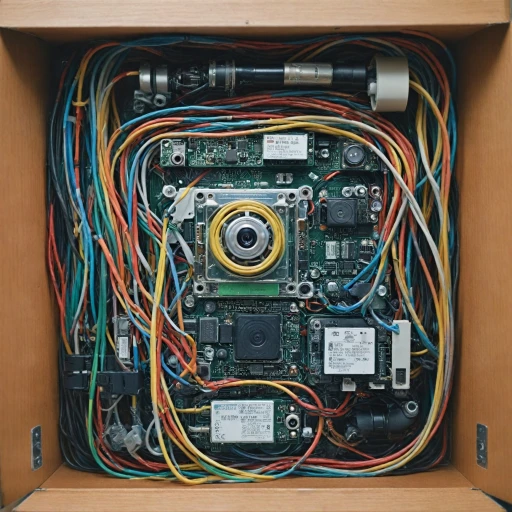Understanding Wireless Doorbell Chimes
Exploring the Dynamics of Wireless Doorbell Chimes
Wireless doorbell chimes have revolutionized how homeowners manage security and convenience at the front door. Unlike traditional wired doorbells, these modern devices offer flexibility, eliminating the need for complex installations. With an extensive range of applications, they're becoming an integral part of smart home systems.
At their core, wireless doorbell chimes function by using a receiver and a transmitter. When the button on the doorbell is pressed, a signal is sent wirelessly to the chime, which alerts you with a ring. This system is not only hassle-free but also provides users the flexibility to position the chime at any desired location within the house.
These chimes come in a variety of designs and functions, from simple battery-powered units to more sophisticated models featuring adjustable volume controls and motion sensors. Many wireless chimes offer video capabilities, enabling homeowners to see who is at the door, enhancing security even further.
Price points can vary significantly, often influenced by the additional features like video integration or smart home compatibility. Renowned online retailers like Amazon frequently provide options for different budgets, often with perks such as free shipping or free delivery.
The current market also offers smart doorbells, which are integrated with mobile apps, allowing notifications directly to your smartphone. This feature is invaluable for maintaining security even when you're away from home.
In summary, understanding wireless doorbell chimes is key to enhancing your home security setup. As you consider upgrading your system, keep in mind the flexibility these devices offer and their potential to integrate seamlessly with security cameras and other smart home gadgets.
Benefits of Wireless Doorbell Chimes
Advantages That Come with Wireless Doorbell Chimes
Wireless doorbell chimes offer a wide array of benefits that make them a popular choice for homeowners looking to enhance their home security. Here, we'll explore these advantages to help you make an informed decision.
- Ease of Installation: Unlike their wired counterparts, wireless doorbell chimes require no complex wiring, making setup a breeze. All you need is to plug in the receiver, and you’re good to go. This also means you can reposition them easily if needed, without the hassle of dealing with wires.
- Flexibility in Placement: Since there are no wires to constrain you, you have the freedom to place the chimes and button anywhere within the system's range. This flexibility ensures you have coverage throughout your home.
- Adjustable Volume and Sounds: Many wireless doorbells come with adjustable volume levels, allowing you to set them to your preferred sound level. Some even offer multiple chime options, enabling you to select a tune that suits your taste.
- Cost-Effective: With a range of prices available on platforms like Amazon, wireless doorbells can suit any budget. Plus, many options come with free shipping, adding to their cost-effectiveness.
- Smart Features: Some advanced models integrate video doorbells and motion sensors, allowing you to see who is at your door before you answer. These features can be particularly beneficial when combined with home security cameras, creating a comprehensive security package.
With their ease of use and added features, it's clear why many homeowners opt for these systems. If you're experiencing troubleshooting issues with connectivity, exploring solutions can ensure your system remains reliable and effective.
Choosing the Right Wireless Doorbell Chime
Key Considerations When Selecting Your Wireless Doorbell Chime
Selecting the right wireless doorbell chime can significantly impact your home security setup. With the plethora of options available, it's crucial to prioritize features that align with your specific needs and preferences. Firstly, ensure that the wireless doorbell has an adequate range to cover the distance between your front door and the chime receiver. The range can vary significantly between models, often from 100 feet to over 1,000 feet. Check the manufacturer's specifications to confirm that the range will accommodate your specific circumstances. Another vital aspect to consider is the power source. Wireless doorbells can be battery-operated, wired, or a combination of both. Battery doorbells offer the flexibility of placement without the need for a power outlet, while wired doorbells eliminate the need for regular battery replacements. Volume control and chime options are essential for tailoring the device to your environment. Some models offer adjustable volume levels, ensuring that the door chime is audible throughout your home. Look for models with multiple chime sounds to suit your preference. Price is naturally a consideration. Basic models are cost-effective, but smart doorbells with integrated video and motion sensors may carry a higher price tag. Comparable options can be found on platforms like Amazon, often with free shipping, providing a wide selection within various price ranges. For those interested in smart home integration, ensure compatibility with popular systems like Amazon Alexa or Google Assistant. This can enhance your doorbell chime's capabilities, integrating seamlessly with your other smart home devices. For more advanced options, consider a video doorbell which provides an additional layer of security by allowing you to visually confirm visitor identities through live feeds on your phone. Understanding the full range of features will help you make an informed decision. For further insights on integrating wireless doorbell chimes with security systems, explore the integrated security solutions available.Installation Tips for Wireless Doorbell Chimes
Step-by-Step Installation Process
Installing a wireless doorbell chime can be a straightforward process if you follow a few essential steps. Start by checking that you have all necessary components, such as the receiver, push button, and any required batteries. Since these products are often designed for DIY installations, the manufacturers provide comprehensive instructions to help you along the way.
Choosing the Best Spot for Installation
Selecting the right location for your doorbell, door chime, or plug chime is crucial for ensuring optimal range and functionality. Place the chime receiver in an area of your home where it can be easily heard. Many wireless doorbells offer adjustable volume settings, so consider how loud you want it to be, keeping in mind proximity during installation.
Mounting the Push Button at the Door
For the push button, you’ll need to find a spot near the door where guests can easily identify its location. Make sure to test the wireless range from this position to ensure it communicates effectively with the receiver. Follow the mounting instructions provided, as some buttons use adhesive or screws. Remember, this is key for wireless doorbell installations.
Ensuring Power Supply and Device Connection
Ensure that the power supply to your wireless doorbell system is secure. Most wireless doorbell systems offer battery options for both the chime and push button. Check if your choice requires plugging into a power source or is powered solely by batteries, as this can affect where you position the units. Regularly check battery doorbell units to prevent power disruptions.
Synchronizing Wireless Doorbell Components
After mounting all components, the next step is to sync the chime with the push button. This often involves simple pairing processes such as pressing the button until the chime rings. This makes the doorbell operational and ready for use. Make sure to test the system by pressing the door bell button to confirm successful installation.
With these careful steps, you can enhance your home’s security with a properly installed wireless doorbell chime. This not only adds convenience to your daily life but also boosts the overall security framework when integrated with other smart home devices.