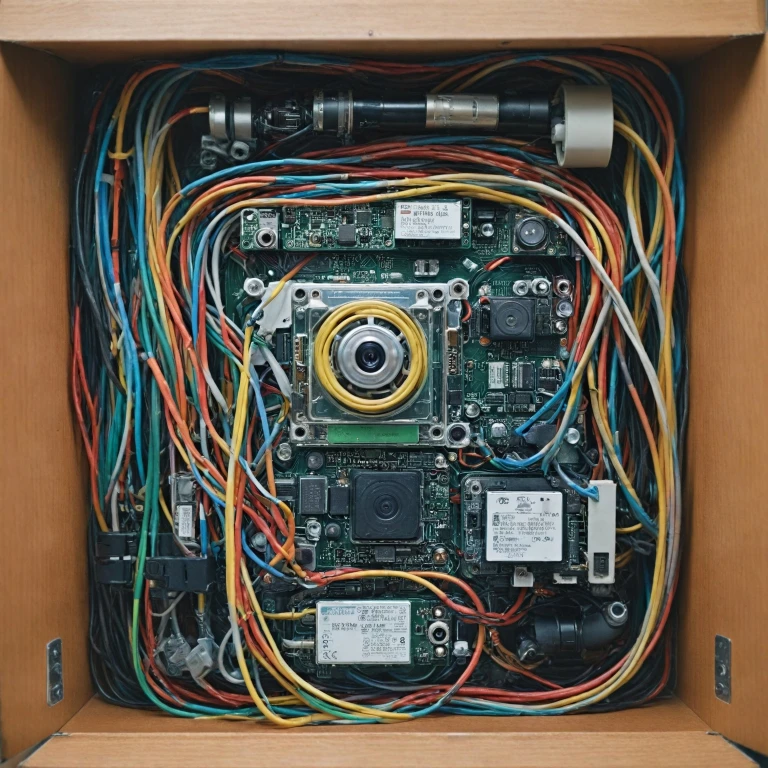The Importance of Camera Wiring in Home Security
Understanding Why Camera Wiring Matters
When it comes to securing your home, the structure and quality of camera wiring cannot be overlooked. A robust security system heavily relies on the efficient transmission of video and power, which is facilitated by the right camera cables. The complexity of home security systems often involves an array of security cameras, each requiring secure and reliable wiring to ensure consistent performance. Choosing the correct type and quality of cable is essential. Using substandard wiring, such as brittle cables that easily degrade, can result in poor video quality or complete camera failure. Moreover, exposure to the elements, particularly for outdoor cameras, demands cables rated for durability and resistance to weather conditions. While some opt for the common coaxial or BNC connectors due to their strong transmission capabilities, others prefer cat cables and network cables given their versatility and range. Eco-friendly and durable options like siamese cables, which integrate power cable and camera cable, are highly recommended to reduce the clutter and complexity in your security setup. The right choice can streamline the implementation, ensuring your security camera operates effectively without hindrance. For those looking to add efficiency and streamline their security system, consider the benefits that good camera wiring adds in terms of performance. An organized setup with verified cable connections minimizes the chances of interruptions or data loss, providing peace of mind that your security system is dependable. To further delve into the nuances of security systems, check out the detailed guide on optimizing camera settings for maximizing performance and security assurance.Types of Camera Wires: Which One is Right for You?
Cable Varieties for Every Security Need
Understanding the different types of camera wiring can help you make informed choices for your home security system. Various cables serve different purposes, each with its unique attributes and applications.- Coaxial Cables: These are commonly used with CCTV cameras for their video transmission capabilities. Coaxial cables, or Coax, are reliable for maintaining signal integrity over longer distances, ensuring clear video quality. Typically paired with BNC connectors, they support video and power.
- Siamese Cables: An efficient choice, siamese cables combine both video and power cables into one, simplifying installation. They are robust, provide flexibility, and are often seen in professional setups where multiple security cameras require a single transmission line.
- Cat Cables: With the advent of IP cameras, Cat cables, such as Cat5e or Cat6, have gained popularity. They send video, power, and data over long distances, integrating seamlessly with networked systems. A notable advantage is their compatibility with PoE (Power over Ethernet) technology.
- Power Cables: Essential for any security camera setup, power cables ensure the cameras are consistently operated. Available in varying lengths, they should be protected from environmental exposure to extend their lifespan.
Installing Camera Wires: Tips and Best Practices
Key Steps for Successful Camera Wiring Installation
Installing camera wiring for your home security system can seem daunting, but with the right approach, it becomes manageable. Proper installation ensures your security cameras function optimally, providing clear video transmission and reliable power supply. Here are some tips and best practices to guide you through the process.
Choosing the Right Cables and Connectors
Before you start, it's crucial to select the appropriate cables for your setup. Depending on your needs, you might opt for coaxial cables or network cables like Cat5 or Cat6. Coaxial cables, often used with BNC connectors, are ideal for analog CCTV cameras, offering robust video transmission. For IP cameras, network cables are preferred due to their ability to handle both video and power over a single line, especially when using Power over Ethernet (PoE).
Planning the Installation
Begin by mapping out where each security camera will be placed. This helps in determining the length and type of camera cables required. Ensure that the cables are outdoor rated if they will be exposed to the elements. Additionally, consider using siamese cables for a neat installation, as they combine both video and power cables into one.
Executing the Installation
- Run the Cables: Start by running the cables from each camera location to your central recording device, like a DVR or NVR. Use cable clips to secure them along walls and ceilings.
- Connect the Cables: Attach the appropriate connectors, such as BNC connectors for coaxial cables or RJ45 connectors for network cables, ensuring a secure and stable connection.
- Power Up: Connect the power cables to a reliable power source. If using PoE, ensure your network switch supports it to eliminate the need for separate power cables.
Testing and Troubleshooting
Once installed, test each camera to confirm that video and power are being transmitted correctly. Check for any interference or weak signals, and adjust the cables or connectors as needed. Regular maintenance, such as checking for wear and tear, will help maintain the integrity of your system over time.
For more insights on enhancing your home security, consider embracing truly intelligent security for your home.
Wireless vs. Wired: Pros and Cons
Comparing Cable Versus Wireless Solutions
In the battle between wired and wireless security camera installations, each option has unique strengths catering to different preferences in a home security setup. For those exploring robust solutions, understanding these pros and cons can make a significant difference in security efficacy. Wired security camera systems, with components such as coaxial and siamese cables, provide a high level of reliability. These setups ensure consistent video transmission and power flow without interruptions. Cable types like the BNC connectors and coaxial cable, frequently utilized in CCTV camera systems, hold an advantage in terms of stable data transfer and durability, especially in environments where interference is a concern. On the other hand, a wireless system offers flexibility and ease of installation. Without the need for extensive cabling work, such as using power cables or camera cables during setup, these systems can be installed with minimal hassle. Wireless solutions often leverage network or Wi-Fi capabilities, making them suitable for households seeking quick and convenient security additions. One consideration, however, is the potential for signal interference in wireless setups, which might result in video or connection quality issues. Furthermore, ensuring a constant power source can be a challenge if backup solutions aren't in place. Ultimately, choosing between wired (with components like CAT cable and BNC connectors) and wireless systems depends on individual needs for reliability, aesthetics, and the specific environmental factors affecting each home. If choosing wired, consider using outdoor-rated cable white to blend seamlessly into your surroundings, particularly for external installations. Each choice involves trade-offs, so weigh them carefully to match your home's security demands and personal preferences.Maintaining Your Camera Wiring for Longevity
Essential Tips for Maintaining Camera Wiring
To ensure your security system remains effective in the long run, maintaining the camera wiring is key. Over time, various factors like weather, wear and tear, and even animals can affect the integrity of your cables. Here are some top suggestions to keep your security camera wiring in optimal condition:Conduct Regular Inspection
- Routinely check the camera cables, particularly those outdoors. Look for signs of wear, such as fraying or exposure in your cable white or black.
- Ensure the connectors—such as BNC connectors—are properly attached and not exposed to moisture.
- Observe the transmission quality of your CCTV camera feed. Poor video output may point to potential issues in your camera cable setup.
Protect Against Environmental Factors
- Employ outdoor-rated coaxial cables. These are specifically designed to endure weather conditions, which enhances the durability of your security system.
- Use weatherproof coverings for critical areas like the BNC and network cable connectors. This minimizes the risk of water intrusion, potentially disrupting the system.
Prevent Physical Damage
- Ensure the camera wiring is securely fastened and out of reach from mischievous wildlife or accidental human interference.
- Utilize cable conduit or trunking, especially for Siamese cable runs, to add an extra layer of protection against impact or unintentional damage.
Assess the Power Supply
- Frequently check the status of the power cables to ensure they remain operational and free from damage.
- Use the appropriate power cable, such as a cable rated for outdoor usage, to handle the environmental demands.