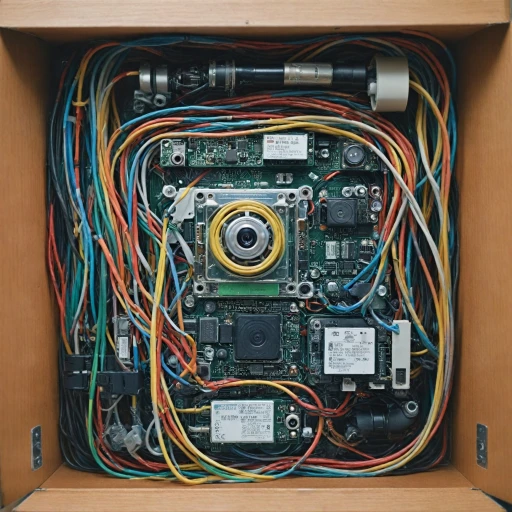Understanding SIM Card Compatibility with Security Cameras
Understanding Compatibility for Seamless Integration
When it comes to integrating a SIM card with your home security camera, understanding compatibility is crucial. Not all cameras are designed to work with SIM cards, so it's important to identify the ones that do. These cameras, often referred to as cellular security cameras, can operate over a mobile network, offering flexibility where Wi-Fi may not be available.
To ensure compatibility, check the camera specifications for LTE cellular capabilities. Many modern security cameras offer this feature, allowing them to connect to a cellular network for data transmission. This is particularly useful for remote locations or areas where Wi-Fi connectivity is unreliable.
Key Factors to Consider
- Network Compatibility: Verify if the camera supports the network bands used by your preferred mobile provider. This is crucial for ensuring that the camera can connect to the network seamlessly.
- Data Usage: Consider how much data the camera will use. This depends on factors like video quality, frequency of recording, and whether the camera has features like night vision or motion detection.
- Power Source: Some cameras are solar powered, which can be a great option for locations without easy access to electricity. Others might rely on a battery, so consider your power needs carefully.
- SIM Card Type: Security cameras may require a specific type of SIM card, such as a micro or nano SIM. Ensure you have the correct size for your device.
For a deeper dive into how these systems integrate with your overall home security setup, consider exploring the role of camera wiring in home security systems.
Benefits of Using a SIM Card in Security Cameras
Harnessing the Power of SIM Cards in Security Cameras
Incorporating a SIM card into your security cameras can markedly enhance their functionality and reliability. Here, we delve into the advantages that come with this technology, underlining why it has become a popular choice for modern security systems.
Firstly, using a SIM card enables your security camera to connect to a cellular network. This is particularly beneficial when WiFi accessibility is limited or unreliable. With LTE cellular connectivity, your surveillance setup becomes more versatile, offering real-time video transmission even in remote areas. This feature is especially attractive for trail cameras and solar powered setups often used in rural or off-grid locations. Plus, utilizing solar panels ensures your camera operates efficiently without frequent battery replacements.
Another significant advantage of SIM-enabled cameras is the mobile flexibility they offer. Your camera can be moved from one location to another without the constraints of a wired installation. This can be invaluable for temporary security needs such as monitoring delivery points or setting up surveillance at event venues. Furthermore, the ability to choose from various data plans means you can manage data usage effectively, picking the plan that best suits your surveillance requirements. Certain providers even offer free data allowances, further optimizing costs.
Many CCTV cameras equipped with SIM cards also feature advanced technologies such as night vision, enabling you to capture clear images in low-light conditions, thus enhancing security round the clock. Whether you opt for a card camera or a more robust cctv camera, SIM cards can provide a seamless, reliable means of maintaining vigilance.
To learn more about leveraging NVRT-16 technology in tandem with your SIM-enabled cameras, understanding its integrative capabilities with cellular data networks can be invaluable to maximizing system efficacy.
Selecting the Right Data Plan for Your Security Needs
Choosing the Best Mobile Network Plan
When selecting the ideal data plan for your home security camera, it is crucial to consider several factors that will ensure seamless and uninterrupted surveillance. The choice of a cellular network plays a pivotal role in how effectively your camera can transmit video footage. Here's what you need to know:
- Data Usage: Consider the data usage required by your security camera. Cameras equipped with features like night vision or high-definition streaming will generally use more data. Analyze your usage patterns and select a plan that accommodates them without exceeding your budget.
- LTE Capabilities: Opt for a plan that offers LTE cellular support. 4G LTE connectivity is standard for most modern cameras, providing faster and more reliable connections. This is especially beneficial for remote locations where uninterrupted delivery of surveillance footage is paramount.
- Network Availability: Ensure adequate coverage in your area. You may choose a provider known for strong reception to avoid lapses in surveillance due to poor signal strength. A robust network can prove invaluable, especially for trail cameras located in secluded areas.
- Cost-Effectiveness: Some providers offer plans specifically designed for cctv cameras or solar-powered security solutions. These plans might provide cost efficiencies by bundling services or offering free data packages with solar panels. Evaluating your potential savings can lead to more economical choices.
Choosing the best data plan not only enhances your security setup but also offers peace of mind knowing that your premises are under watchful eyes round the clock. This aspect is especially critical if your cameras are located in areas with battery-dependent setups, ensuring continuous operation during power outages.
To better grasp the diverse applications and systems available in security setups, consider exploring how certain security systems may enhance your home safety.
Installation and Setup of SIM Cards in Security Cameras
Steps to Insert and Configure Your SIM Card
Choosing the right SIM card is crucial for optimizing your security cameras' performance, but effective installation and setup are equally important. Follow these steps to get your camera up and running with confidence:- Verify Compatibility and Network Support:
- Before installation, ensure that your chosen SIM card is compatible with your security camera model. Most cameras will support either 3G, 4G LTE, or even 5G networks. Check for cellular network support, which is crucial for uninterrupted data transfer.
- Refer to your camera's manual or manufacturer's website for detailed information on compatible networks and SIM card types.
- Inserting the SIM Card:
- Power off the camera to prevent any electrical damage.
- Locate the SIM card slot, which may be inside the battery compartment or on the side of the camera body. Consult the user manual for specific placement guidance.
- Gently insert the SIM card into the appropriate slot, ensuring it’s correctly aligned as per the markings.
- Ensure Secure Connections:
- After inserting the SIM card, ensure that all connections are properly secured, including any associated solar panels or battery attachments for solar powered or battery-powered cameras.
- Secure any external antennas for optimal signal reception, particularly important in areas with weaker cellular signals.
- Power On and Configure Network Settings:
- Once all hardware connections are secure, power on the camera.
- Follow the manufacturer's instructions to configure the cellular network settings. You might need to enter an APN (Access Point Name) to enable your camera to connect to the mobile network effectively.
- Access the camera's settings through its app or control panel to verify the SIM card's active status and ensure sufficient data plan capacity for your security needs.
- Test Data Connectivity and Video Streaming:
- Check the connectivity by accessing video streams and verifying that the data usage aligns with your expectations. LTE enabled security cameras should provide real-time video and alerts, ensuring robust surveillance.
- Conduct both day and night vision tests to ensure reliable performance and clarity under various lighting conditions.
- Monitor Data Usage Regularly:
- Regular monitoring of your camera’s data sim usage helps prevent abrupt service interruptions. Cellular security cameras can quickly consume data, especially if recording continuously.
Troubleshooting Common SIM Card Issues in Security Cameras
Addressing Common SIM Card Problems in Security Cameras
When you first set up a SIM card for your security camera, encountering issues can be frustrating. The key to troubleshooting is awareness of common problems and how to resolve them effectively.- SIM Card Not Recognized: Ensure your SIM card is properly inserted into the security camera's slot. If your camera supports the LTE cellular network, make sure the card is compatible with it. Sometimes, a camera requires a specific type of card such as a data SIM instead of a regular mobile SIM. Verifying this information is crucial.
- Poor Network Connectivity: If the video feed is lagging or you experience data interruptions, check the network coverage in your area. For locations with weak signal strength, consider using a device like a signal booster. Additionally, ensuring the SIM plan offers sufficient data to support continuous streaming can prevent many connectivity issues.
- Incorrect APN Settings: Access Point Name (APN) settings are essential for ensuring the data card connects properly to the cellular network. Make sure your SIM card configuration allows for the correct APN. Consult your SIM card provider's guidelines for setting these configurations in your security camera settings.
- Data Limits Exceeded: Regular monitoring of data usage is imperative. Trail cameras and solar-powered surveillance systems that offer high-resolution video or night vision may consume more data than anticipated. Most service providers offer tools to track data expiration and usage, allowing you to switch to a plan that matches your data demands, or consider alternatives like camera wifi solutions.
- Hardware Issues: Sometimes, the issue might be with the camera itself. Ensure that your security camera is fully charged, especially if it's battery-powered, or check if the solar panel is effectively supplying power. In certain cases, replacing a faulty card can resolve these problems.
- Sim Lock or Restrictions: Some cameras or data plans may impose limits on SIM card usage. Verify that your selected trail camera or CCTV camera is unlocked for all networks, and double-check the terms and conditions of the SIM offer.