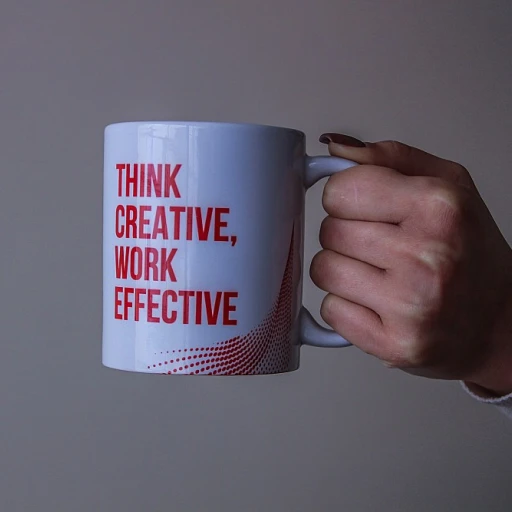How Ring Cameras Operate
{"How Do Ring Cameras Function?
Ring cameras operate as versatile security solutions that cater to a variety of home monitoring needs. These cameras, including the popular Ring doorbell models, are designed to offer different perspectives of your property while enhancing overall security.
Ring cameras utilize a combination of hardware and software to provide efficient video surveillance. They can be paired with the Ring app, which serves as the central hub for accessing and managing your cameras. Through the app, users can engage in live video feeds, review video history, and monitor recorded events. The doorbell camera models enhance this security experience by providing real-time alerts when someone approaches your door.
Recording Modes and Video Storage
Cameras in the Ring ecosystem typically feature two primary modes of recording: event-based and live view. Event-based recording activates the camera when motion is detected around the device, ensuring focused surveillance of specific instances. On the other hand, continuous recording is not a standard feature for these cameras without additional subscriptions or local storage options.
Concerning video storage, users can subscribe to Ring Protect plans that offer extended video history and access to recorded footage for a set period, typically 30 days. Without a subscription, video storage time is limited, impacting retrieval options for past events.
For an in-depth guide on setting up your Ring camera to achieve optimal security, you may want to visit this comprehensive tutorial.
Experiencing the benefits and understanding the potential limitations of these cameras will aid you in maximizing the security of your home. Consider these foundational aspects when comparing continuous recording with event-based recording in Ring cameras.
Continuous Recording vs. Event-Based Recording
Distinguishing Between Video Capture Modes
Ring cameras feature two primary modes of video capturing: continuous recording and event-based recording. Understanding these modes helps users make an informed decision when configuring their security devices. Continuous recording indicates that a camera will record video non-stop, capturing everything in its field of view. On the other hand, event-based recording only activates when specific criteria, such as motion or sound, are met. This method records clips rather than a stream of non-stop footage.
The Mechanics of Event Video Recording
Event-based recording works through motion detection, which activates the ring doorbell camera to start recording. This event video is saved and accessible through the accompanying app. Users can review the video history at a later time, provided they have a ring protect subscription plan that enables such storage. The rationale behind this method is to optimize both video storage and battery life, ensuring efficient operation of doorbell cameras.
Implications on Video Storage and Access
Utilizing event-based recording can significantly impact video storage time, as it limits recording to relevant moments. It also often requires less video storage capacity compared to continuous recording. For those interested in accessing their video history, particularly when choosing not to go for the live view option continuously, it is important to have the Ring protect plan. Setting up your Ring camera efficiently can optimize these recordings for your home security needs.
Benefits of Event-Based Recording
Advantages of Event-Triggered Recordings
Event-based recording provides several benefits, especially for users who prefer targeted surveillance strategies. Certain intricacies of "how Ring cameras operate" demonstrate the efficiency behind this feature.- Efficient Video Storage: Instead of recording continuously, event-triggered recording significantly reduces the amount of video storage needed. This leads to more manageable video archives, especially when considering Ring's video storage capabilities and storage time options.
- Enhanced Focus on Relevant Events: With event-based systems, the camera captures only when motion is detected. This ensures that users review relevant and actionable footage, rather than sifting through hours of video history where nothing happens.
- Energy and Resource Savings: Continuous recording consumes more energy and can quickly fill your local storage. By focusing on motion events, Ring devices use power more efficiently, which can prolong the live view and operational lifespan of security cameras.
- Less Internet Bandwidth Usage: Doorbell cameras and other devices that rely on event-triggered recordings demand less bandwidth, an essential factor for homes with limited Internet resources.
Limitations of Not Having Continuous Recording
Analyzing the Limitations of Absence from Continuous Monitoring
Despite the efficiency of event-based recording in Ring cameras, some users may feel the absence of continuous monitoring somewhat limiting. While Ring devices are efficient in activating video recording based on motion events, this approach does not capture moments outside these triggers. Specifically, the focus is on specific instances when actions occur, but any activity happening unnoticed by the sensor is left unrecorded.
For example, if someone is in a hurry or moving quickly, the sensor might not register the movement in time, creating potential gaps in the video history. Also, the reliance on event video implies that any technical failure in detecting motion could result in missed coverage. For homeowners who prioritize seamless surveillance, this might be a significant concern.
Another drawback is the limitation of video storage tied to specific timeframes offered by the Ring Protect plan. While the subscription app provides storage, it only lasts for a predetermined number of days, meaning that older clips may be inaccessible by the app. Users thus need to ensure they review recordings promptly or consider additional storage options.
Moreover, the inability to review past events or observe real-time continuous action can pose security challenges. Those interested in more comprehensive oversight might look for devices that support local or external storage options, allowing them to store and access continuous recordings beyond Ring's default settings.
Alternative Solutions for Continuous Monitoring
Exploring Options for a Seamless Surveillance Experience
While event-based recording on Ring devices offers several advantages, some homeowners might prefer continuous monitoring to ensure they capture every moment. While Ring cameras don't inherently support uninterrupted recording, there are alternative solutions to achieve a more comprehensive surveillance system.
- Third-Party Integration: By integrating Ring camera systems with compatible third-party devices, users can sometimes extend functionality. Look for devices or services that support constant video feeds and assess their compatibility with your existing Ring setup.
- External Video Storage Solutions: Consider pairing your Ring camera with external devices that offer additional video storage capacity, providing a longer video history. Be sure to choose systems that harmonize with the Ring Protect plans, which may enhance the security and storage time of your event recordings.
- Network Video Recorders (NVRs): These devices can record and store footage continuously from multiple security cameras, including video doorbells. It's crucial to verify that your Ring cameras are compatible with these NVR systems to ensure seamless operation.
- Home Automation Systems: Some sophisticated home automation setups can help bridge the gap between event-based and continuous recording by using smart detection features that trigger recordings, even for non-motion events.
While continuous recording might initially seem advantageous, remember that event-based recording is often sufficient for many users. With the smart algorithms designed to recognize and focus on motion events, your cameras concentrate on documenting significant activity, saving on storage needs. Nonetheless, for those who wish for enhanced coverage, exploring these alternative solutions could help fulfill their monitoring preferences while maintaining efficient security.
Choosing the Right Security Camera for Your Needs
Identifying the Perfect Security Camera Setup
Selecting the right security camera for your home can be a daunting task, especially when there are so many options available in the market. Here are key considerations to ensure you make an informed decision:- Purpose of the Camera: Determine whether you need active monitoring through a live video feed or just want to capture motion events. Both Ring cameras and other models offer features tailored to these needs.
- Video Storage and Access: Consider the video storage capabilities. While some cameras offer local storage options, others rely on cloud-based video history and require a subscription for extended storage time.
- Recording Preferences: Decide if you prefer a continuous recording or an event-based recording system. While continuous may seem ideal, it often demands more storage and can be more costly.
- Integration and Compatibility: Ensure that the video doorbell or doorbell cameras you choose can seamlessly integrate with other security devices. Check compatibility with the Ring app for a unified experience.
- Budget Considerations: Evaluate the cost of the security cameras along with the potential expenses of a Ring Protect plan. Keep in mind that some ring devices might offer more value in certain features for the price.
- User-Friendly Features: Opt for cameras that offer easy installation, like video tutorials via the app, and intuitive user interfaces to minimize the learning curve.