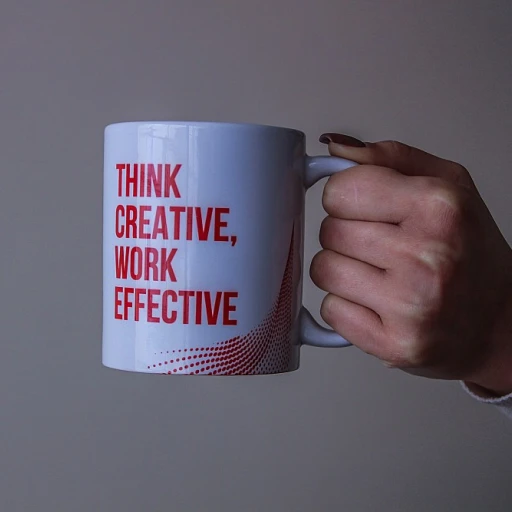Understanding Your Ring Camera
Gain Insight Into Your Ring Camera
When planning to install a Ring doorbell, first you need to understand what sets the Ring camera apart from other devices. This knowledge is crucial as it will help ensure a smooth installation and efficient usage post-install. Ring devices come equipped with a battery-powered or hardwired option, ensuring flexibility for various home settings. Ring's video doorbells, like the Doorbell Pro and Doorbell Gen, integrate seamlessly with the Ring app to provide live video, alert notifications, and a robust security presence. All Ring products promise ease-of-use as well as integration with existing doorbells, providing improved functionality. Understanding your cam's operational needs will prepare you for the installation process. Most Ring cameras require a stable power source during use, which can be supplied through its battery or plug adapter for those with a mounting option near power outlets. Apps such as the Ring app provide step-by-step guidance to make the install straightforward and user-friendly. Aside from installation convenience, your Ring video doorbell offers enhanced home security with its capability to record and store video footage. This ensures peace of mind by allowing you to monitor your property's exterior through the device seamlessly. Moreover, adhering to the privacy policy protects your rights while using the doorbell ring. If you're facing issues with your Ring camera frequently going offline, be informed of potential fixes and adjustments by exploring more comprehensive guides, ensuring a steady and reliable surveillance system. For further insights, consider this resource on why your Ring camera keeps going offline.Gathering the Necessary Tools and Equipment
Essential Tools for Seamless Installation
Installing your ring camera requires careful preparation and gathering the right tools will streamline the process. Before you start, it’s important to ensure that all necessary items are readily available. This will save you from any last-minute hassles and make the installation experience as smooth as possible.
The first major item on your list should be the ring device you will be installing, such as a video doorbell or a ring cam. Each product might have slightly varied requirements, but the core tools generally remain the same. Here’s a simple checklist for your convenience:
- Screwdriver Set: Most installations will require a Phillips-head screwdriver. The correct size will come in handy for mounting the base of your doorbell or camera.
- Drill and Drill Bits: For those opting for more permanent setups, especially if you're installing on a brick or concrete surface, a drill is essential.
- Level Tool: Ensuring your ring camera or doorbell is straight is crucial for optimal operation and aesthetics. Utilize a level tool to achieve this.
- Mounting Bracket: Usually included in the package, it serves as the primary support for the ring device.
- Power Source: Depending on your device type, you might need a battery, plug adapter, or existing doorbell wiring.
- Smartphone or Tablet: Necessary for connecting and configuring your camera with the ring app.
- Chime or Light: If your device supports these features, consider whether they are needed for your particular setup.
It’s also imperative to refer to the privacy policy and installation guide specific to the ring products you’re using, which often provide tailored instructions for the device. For more detailed specifics on selecting the best camera for your needs, especially if you’re living in an apartment, check out our comprehensive guide on choosing the ideal ring camera for apartment security.
Choosing the Perfect Location
Finding the Optimal Spot for Your Camera
When it comes to ensuring your Ring camera provides maximum security, selecting the perfect spot for installation is crucial. Location impacts the effectiveness of the video quality, battery usage, and overall monitoring capability. Consider these factors to ensure optimal placement:
- Field of View: Ensure that the camera covers key entry points such as doors, driveways, or porches. Avoid obstructions like walls or trees that might block the view.
- Lighting Conditions: Choose areas with adequate lighting, especially for night-mode capabilities. Avoid positioning the camera directly facing sunlight as it can affect video quality.
- Height and Angle: Height is key. Mount your device at a height of nine feet for a balanced perspective that captures faces but avoids easy tampering.
- Access to Power: If you’re using a wired device, ensure proximity to a power source or use a plug adapter. For battery-powered options, ensure easy access to change or charge batteries.
- Weather Protection: Outdoor placements should be shielded from extreme weather to maintain the longevity of your camera. The Ring Video Doorbell Pro offers weather resistance that is ideal for outdoor mounting.
With the right spot chosen, you're ready to proceed with the installation, ensuring your install ring process goes smoothly for maximum security coverage.
Step-by-Step Installation Process
Initiating the Setup
Getting started with the installation of your Ring camera is straightforward. Depending on whether you're working with a battery powered or wired device, you'll want to start by ensuring that the chosen location has been selected with consideration to the power source. If you're dealing with a Ring doorbell pro, you may need to make use of the existing doorbell wiring, whereas a battery powered gen ring device offers more flexibility in placement.Mounting the Camera
Mounting your Ring cam securely is crucial for both stability and optimal video capture. Begin by identifying the right height and angle using a level tool. Most Ring doorbells will come with the necessary mounting bracket and screws. Attach the bracket securely to the wall using a screwdriver, ensuring alignment for a stable fit. If using a plug adapter, consider proximity to the power outlet as well.Plugging and Powering On
Once mounting is complete, proceed to connect your Ring video device to its power source. For doorbells with existing wiring, carefully attach the wires to the device using the provided connectors, and secure the doorbell onto the mounting bracket. For battery or plug powered options, insert the battery or plug it in to power up the device. If applicable, ensure the video doorbell is securely positioned and powered on.Final Adjustments
With your Ring doorbell installed and powered, perform any final adjustments to the angle and viewing range. This ensures your Ring video captures the desired area without obstruction. It's an essential step in the installation, enhancing the effectiveness of your home security setup. With these steps complete, you are now ready to proceed with connecting your Ring device to the Ring app, ensuring it's operational and synced. In the event of encountering issues, remember there are solutions to common challenges faced during this phase.Connecting to the Ring App
Sync Your Device With the Application
To maximize your Ring experience, it is crucial to connect your device to the Ring app effectively. This connection not only allows you to stream live video but also manage your settings remotely. Here's how you can do it:- Download the app: First, ensure you have the latest version of the Ring app installed on your smartphone or tablet. This step is essential for accessing all features, especially for newer cams and video doorbells.
- Create an account: If you’re new to Ring products, you will need to start by setting up an account. This will be your gateway to accessing all your Ring devices from one place.
- Power up your device: Ensure your Ring camera or video doorbell is fully charged if it’s battery powered, or plugged in if it uses a plug adapter. This ensures the device is in the appropriate setup mode.
- Add the device: Open the app and select 'Set Up a Device.' Follow the instructions that prompt you to select your specific device type, be it a doorbell pro, ring doorbell gen or another Ring device.
- Enable Bluetooth: You may be prompted to enable Bluetooth or connect to your device's Wi-Fi network. Doing so allows the cam or doorbell to communicate with the app.
- Check the power connection: Ensuring the power source stays connected, whether it's from a battery or plugging it into a wall socket, can prevent disruptions during installation.
- Finalize Setup: After your device connects successfully, you can start viewing its live video stream straight from your app interface. Explore the options to adjust privacy settings or tailor video and chime alerts that best fit your needs.
Troubleshooting Common Issues
Troubleshooting Tips for Ring Camera Installation
Even after following all the careful steps during installation, some users may encounter issues with their Ring devices. Here are some common problems and solutions to help you ensure that your Ring camera or doorbell is functioning optimally.- No Power: If your Ring doorbell or cam isn’t powering on, first check the power source. Ensure the power adapter is properly plugged into the outlet for wired devices. For battery-powered models, check the battery level and ensure it is fully charged. If you are using an existing doorbell setup, verify the compatibility of your chime with the Ring device.
- Connectivity Issues: Should your video doorbell experience connectivity problems, ascertain that the device is within range of your Wi-Fi router. Relocating the router or using a Wi-Fi extender can help strengthen the connection. Additionally, verify the Wi-Fi settings in the Ring app to make sure they match your home network.
- Video Quality: If the video from your Ring device is unclear or buffering, your internet speed could be a factor. Ensuring a stable internet connection with sufficient upload speeds is critical for seamless video streaming. Consider consulting your internet service provider regarding any potential upgrades or the use of a dedicated router for better performance.
- Motion Alerts: If motion alerts are too frequent or infrequent, adjust the motion sensitivity and zones in the Ring app. This customization helps in avoiding false alerts triggered by light changes or vehicular movements.
- App Synchronization: To address any lags or syncing issues with the Ring app, make certain your device’s OS supports the Ring app, and that the app is updated to its latest version.