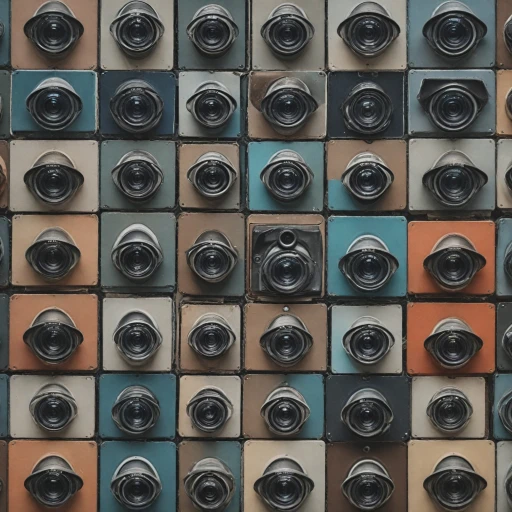Factors Influencing Ring Camera Battery Life
Key Elements Affecting Battery Longevity
The lifespan of a Ring camera battery is shaped by a mix of environmental and usage-related elements. Understanding these aspects can help you optimize performance and make informed decisions about your choice of security camera setup.
- Power Consumption: The demand placed on your Ring device heavily impacts battery duration. High power activities such as live view streaming and frequent video recording, prompted by motion alerts or manual initiation, drain the battery faster. Devices like the Ring Spotlight Cam and Ring Video Doorbell are built with features for managing consumption efficiently.
- Environmental Conditions: Outdoor Ring cameras, including the popular Ring Stick Cam and Spotlight Cam, face temperature variations that affect battery health. Extreme cold or heat can reduce the effective battery life, and manufacturers often recommend keeping devices within a certain temperature range.
- Motion Sensitivity Settings: Devices with adjustable motion detection settings offer flexibility but can also influence battery performance. Increased sensitivity in high-traffic areas, like a Ring Doorbell covering a busy street, might lead to frequent alerts and recording, thus draining the battery quicker.
- Wi-Fi Signal Strength: A strong and stable connection makes a difference in battery usage. Poor signal coverage leads to increased power demand from the cam, as it struggles to maintain an optimal connection for transmitting video and receiving commands via the Ring app.
- Firmware Updates: Regular updates and maintenance schedules ensure your Ring device operates efficiently. Outdated firmware can lead to increased power consumption, as the cam might not benefit from the latest optimizations.
Exploring these factors offers insights into the dynamics influencing your Ring camera's battery life. For those leaning towards battery-powered options, considering these aspects is crucial to maintaining a reliable security presence at home. Owners looking to prolong battery duration may also find interest in exploring settings adjustments, which can lead to more sustainable device usage over time.
Optimizing Settings for Extended Battery Performance
Fine-Tune Camera Settings for Optimal Performance
Maximizing the battery life of your Ring security camera involves more than just keeping an eye on battery levels. Tweaking the settings can significantly impact how long your camera stays operational on a single charge. Below are some key settings adjustments to consider.
- Adjust Motion Detection: Reducing motion sensitivity can save power by limiting unnecessary alerts. Utilize the Ring app to tailor the detection zones, ensuring your camera only activates when truly needed.
- Optimize Video Recording: Setting the video recording length to a shorter duration can conserve battery life without compromising security. Reproducing video feeds as needed via the live view option can also aid in balancing power usage.
- Smart Scheduling: Allocate specific time windows for camera activity, especially for outdoor cams. During high-traffic days, smart scheduling can ensure that the camera isn't active constantly.
- Night Vision Control: The color night setting for Ring cameras can be adjusted. Consider using infrared night vision in low-energy mode to further stretch the battery life, especially on models like the ring spotlight and stick cam.
- Minimize Usage of Live View: Continual access to live view can quickly drain battery. Reserve this feature for essential moments when you need to get a real-time assessment of your home.
Each little adjustment in the settings contributes holistically to extending the lifespan of your camera's battery. For more details on maximizing efficiency and understanding the essentials of camera power supply for home security, check out this resource.
Comparing Battery Life Across Different Ring Models
Evaluating the Battery Longevity Across Ring Models
When choosing a Ring camera, it’s essential to consider how long the battery will last for different models, as it plays a crucial role in the camera's effectiveness. Here’s some insight into the battery life you'll experience with various Ring products.
The Ring Spotlight Cam and Stick Up Cam tend to offer durable battery options. These models often come with the additional benefit of customizable settings, allowing users to adjust motion detection and live view options to conserve power.
The Ring Video Doorbell, particularly its Video Doorbell Pro variant, although marketed with enhanced features like color night vision and better video quality, depending on how often you use the live view, might see a more rapid battery decline.
Meanwhile, the Ring Stick Cam Battery, featuring the battery pack that can be replaced or recharged when necessary, offers flexibility, yet the battery's longevity also highly depends on the frequency of motion alerts and live views.
It's worth mentioning that some users opt for outdoor cam options that are hardwired or use the solar panel accessory, sold separately, to extend battery life and avoid the frequent need for recharging. Evaluating whether a model aligns with your specific usage needs is crucial. If outdoor usage is a priority, consider the Ring Spotlight with power options that can adapt to different environments.
Considering reviews and comparisons across these popular models can help you make an informed decision. For more insights on enhancing security and understanding various available options, you might find additional helpful resources online.
Maintenance Tips for Prolonging Battery Life
Essential Tips to Extend Your Camera's Existing Power Potential
Maintaining the longevity of your Ring camera batteries can significantly enhance the overall performance of your home security system. Here’s a list of essential maintenance tips to ensure your Ring cameras stay powered and effective for as long as possible.
- Regular Check-ups: One of the simplest yet effective ways to prolong your Ring camera battery life is through regular check-ups. Monitor your Ring app settings frequently to ensure your cameras are functioning optimally and check for any power fluctuations that might affect performance.
- Placement Matters: Consider the placement of your outdoor cams to minimize unnecessary motion detection triggers. Cameras placed in high-traffic areas are more likely to record more frequently, which can drain the batteries faster.
- Updated Firmware: Keep your Ring security camera's firmware updated. Amazon frequently provides updates that can optimize the battery life and improve features like live view and video doorbell functionality.
- Regular Cleaning: Regular maintenance also entails cleaning your video doorbell and cameras. Dirt and debris can interfere with motion sensors and impact live view quality, indirectly affecting battery consumption.
- Battery Pack Management: If your Ring spotlight camera or stick cam uses a battery pack, ensure it's properly seated and free from corrosion. This simple check can significantly impact the efficiency of your camera’s battery life.
- Motion Zones: Fine-tuning your motion zones to specific areas of interest can help avoid unnecessary recordings, thus conserving battery power. The Ring app offers options to customize these settings effectively.
Following these maintenance tips will help ensure that your Ring doorbell and other Ring security cameras function at peak efficiency, preserving battery life for as many days as possible without compromising security coverage.
Alternatives to Battery-Powered Ring Cameras
Exploring Wired Alternatives to Enhance Security Camera Performance
While battery-powered options, such as the ring video doorbell and ring stick cam, provide flexibility and ease of installation, they aren’t the only options available for those looking to optimize their home security system. Wired solutions could be an excellent alternative for those seeking consistent power.
Unlike their battery-powered counterparts, wired cameras like the ring spotlight cam can assure uninterrupted power supply. This means fewer concerns about the state of the battery life and the need for regular recharging. Additionally, wired systems can handle more advanced features such as live view, night vision, and continuous video recording without draining a battery pack.
Ring also offers plug-in options like the ring spotlight cam wired or the ring stick up cam plug-in. These devices eliminate the hassle of battery changes and make them ideal for areas where there is easy access to a power source. Moreover, they can sustain intensive functions, like frequent motion detection alerts and constant high-definition video streaming, without compromising performance.
If security and reliability are your top priorities, consider hybrid solutions too. They combine both battery and wired functionalities, offering the flexibility to switch between modes depending on your power needs.
For environments where you have easy access to power outlets, investing in a wired security camera setup can be particularly advantageous. However, if you’re set on retaining the simplicity and installation ease of battery-powered models, optimizing settings as discussed in previous sections will still help extend battery longevity significantly.
Troubleshooting Common Battery Issues
Tackling Battery-Related Issues
Even with the best preparation, sometimes battery-related issues arise in Ring security cameras. To help you swiftly address and troubleshoot these common concerns, here are essential tips:
- Weak Battery Performance: If your Ring cam battery drains faster than expected after adjusting your settings, it could be due to excessive motion alerts or settings that prioritize live view. Double-check your motion detection sensitivity and consider optimizing your power settings to suit your environment.
- Inconsistent Power Alerts: The Ring app may occasionally signal power issues. These alerts can be affected by fluctuating Wi-Fi connections. Ensure your Wi-Fi is stable, and verify the connection strength near your camera.
- Charging Problems: Should your battery not charge properly, inspect the charging cable and port for any signs of damage. It's critical to use compatible chargers, as some may be sold separately from your Ring device.
- Updating Device Firmware: Make sure your camera's firmware is current. Ring routinely updates its devices to improve battery life and functionality. Check for updates via the Ring app settings.
- External Factors: If your outdoor cam is exposed to extreme weather conditions, this might affect battery longevity. Consider using the cam battery pack or ring spotlight with weather-resistant features for better performance.
When battery problems are mitigated, you can rely on your Ring security camera to maximize performance and maintain efficient night vision, color night quality, and motion detection.