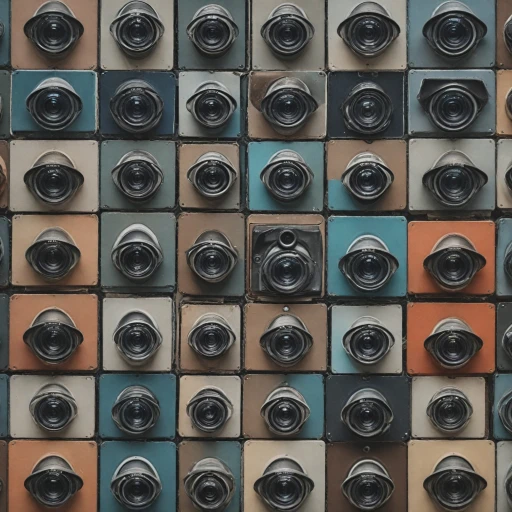Factors Affecting Ring Camera Battery Life
Key Influences on Battery Performance
Understanding what affects the longevity of your Ring camera's battery can help in optimizing its use. Several crucial factors come into play, influencing how long a battery can sustain power in your video doorbell or security camera.
- Motion Detection Settings: The frequency and sensitivity of motion alerts on your Ring camera directly impact battery consumption. High sensitivity might be beneficial for security, but it leads to more frequent activation, draining the battery faster.
- Video Recording: Continuous video recording or high-definition settings will require more power. If your Ring cameras are set to record throughout the day, expect a shorter battery duration.
- Night Vision Usage: Utilizing infrared LEDs for night vision can decrease battery longevity since it demands more power during nighttime operations.
- Environmental Conditions: Weather can play a significant role. Extreme temperatures, both hot and cold, can affect battery efficiency. Ring devices placed indoors might have a longer battery cycle compared to those exposed to harsh elements.
- Frequency of Live View: Frequently checking live video footage through the Ring app also contributes to battery drain, as it requires sustained power to transmit the real-time video feed.
In future discussions, we will delve into ways to extend the battery lifespan and how specific Ring models compare in terms of energy efficiency.
Comparing Battery Life Across Different Ring Models
Comparing Battery Durability Across Ring Camera Models
Ring cameras are a popular choice for home security, offering a range of models that cater to different needs and preferences. When it comes to battery life, it's essential to consider various star models like the Ring Video Doorbell, Ring Spotlight Cam Battery, and Ring Stick Up Cam Battery. Each of these devices comes with its unique battery performance influenced by factors such as motion detection frequency, video recording, and audio usage.
For instance, the Ring Video Doorbell tends to have moderate battery duration. Its battery life varies based on motion detection settings and the frequency of live view activations. On average, most users can expect their battery doorbell to last several months before needing a recharge, although high traffic areas with frequent activity alerts can reduce this time frame.
The Ring Spotlight Cam Battery offers intensive security features like night vision and motion detection, which can drain power more rapidly. However, its spotlight functionality allows for flexible placement options, making it easier to position in areas with lower motion frequency, thus extending battery longevity.
Ring Stick Up Cam Battery, designed for both indoor and outdoor environments, offers versatility with its compact design. Its battery tends to last longer when strategically placed in areas with fewer motion triggers. Adapting these settings in the Ring app can further optimize this cam's battery endurance.
It's clear that understanding the specific needs of your home environment can play a crucial role in deciding which Ring camera model is best suited for you. Each model offers distinct features and battery life capabilities, which you can further explore through insights on battery life analysis in our detailed guide on understanding the battery life of Ring cameras.
Tips to Extend Your Ring Camera's Battery Life
Maximizing the Longevity of Your Ring Camera Battery
Ensuring your Ring camera's efficiency means keeping its battery life in check. Here are some practical strategies to help extend the lifespan of your device's battery, allowing you to rely on your security system without frequent interruptions.- Conserve Power with Optimal Settings: Adjust the settings on the Ring app to optimize battery consumption. Consider reducing the frequency of motion alerts or modifying motion sensitivity settings. Using features such as motion detection wisely helps conserve energy.
- Prioritize Efficient Usage: Limit the use of features that consume high amounts of power, such as video streaming and night vision. Scheduling non-essential operations during the day, while efficiently using the device during critical times, can help prolong battery life.
- Regular Battery Maintenance: Periodically check your doorbell battery status using the Ring app. Keep the battery charged before it completely drains. Not only does regular charging enhance longevity, it also ensures your security camera remains reliable.
- Charge with Proper Devices: Invest in a reliable charging solution, like a lithium-ion AA battery charger. Explore more about efficient chargers to ensure consistent power supply.
- Climate and Environment Management: Extreme temperatures can affect battery efficiency. When placing your ring cameras outdoors, consider sheltering them from harsh weather conditions.
Signs Your Ring Camera Battery Needs Replacement
Identifying When Your Camera Battery Needs a Change
Maintaining your Ring camera, be it the Ring Video Doorbell, Ring Spotlight Cam, or Ring Stick Cam, involves being vigilant about battery health. Recognizing the signs when your camera battery is no longer delivering optimal performance is essential. Prolonged charging duration is one key identifier. If your Ring cam battery takes significantly longer to charge than it used to, this might indicate that the battery is nearing the end of its life. Likewise, if the battery life depletes rapidly even without frequent motion detection alerts, it could be a sign of wear. Another clue is the camera's inability to respond consistently to the Ring app commands. Whether attempting to adjust motion settings or accessing live video feeds, if there's a noticeable lag or failure to execute commands, your battery health might be compromised. The battery last time is also a critical metric. Most Ring cameras, like the Ring Doorbell and Stick Cam Battery, promise a decent battery duration. However, if you find yourself needing to charge it more often than before despite no significant change in usage patterns, it's probably time for a replacement. Inspect your camera battery for unusual physical signs, such as swelling or corrosion. These could indicate damage or leakage, requiring immediate attention. Lastly, remember that the Ring app can provide notifications related to battery performance. If you regularly receive low battery alerts despite frequent charging, that's a solid indicator of battery deterioration. By being attentive to these signs, you can ensure that your video security system operates efficiently, maintaining the safety of your household without interruption.Alternative Power Options for Ring Cameras
Exploring Alternative Power Solutions for Your Ring Setup
If you find yourself constantly worried about your Ring camera's battery life, you might want to explore alternative power options to ensure your home security isn't compromised. There are several convenient solutions that can keep your devices running longer without the need for frequent charging.- Solar Panels: Many Ring models, such as the Ring Spotlight Cam or the Ring Stick Up Cam, are compatible with solar panels designed specifically for them. This can be a sustainable way to maintain power as solar panels collect energy during the day, which can then be used to charge your camera's battery.
- Wired Connections: If you're tired of dealing with battery changes, consider using a wired connection. Plug-in adapters are available for several Ring devices, including video doorbells and stick-up cams. This can provide continuous power, eliminating the need for regular battery swaps.
- Additional Battery Packs: Purchasing extra battery packs for your Ring cameras is another efficient solution. This way, you can always have a fully charged battery ready to go, reducing downtime and ensuring your security camera is always operational.
- Portable Power Stations: For users with more sophisticated setups or in areas with unreliable power supply, portable power stations or large capacity power banks can be an option. While bulkier, they can hold a substantial charge to power your devices for extended periods.